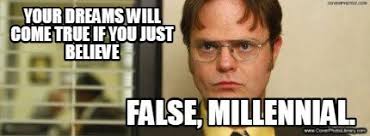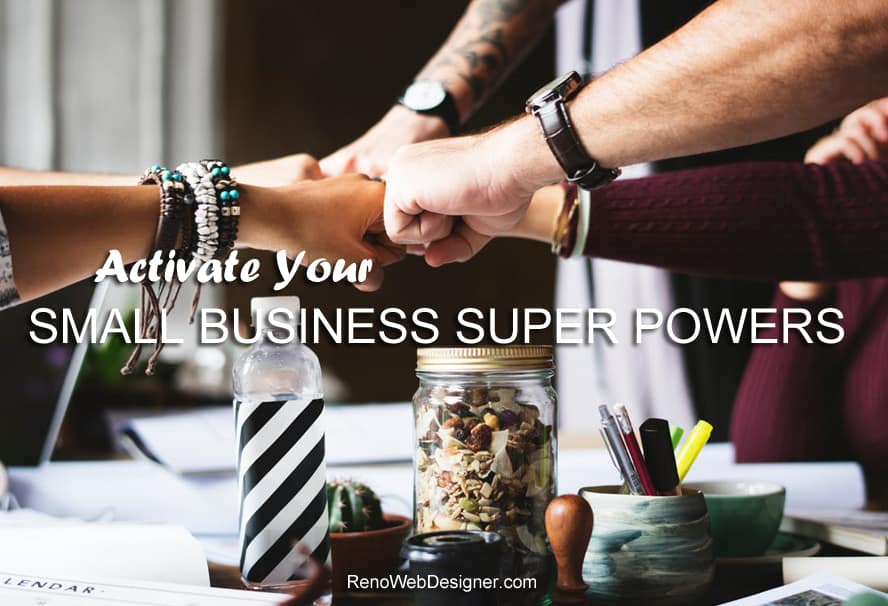Designing a Website
Web Design Tips
You don’t have to be a tech whiz to create a beautiful website. With these easy tips, anyone can put together a site that’s both visually appealing and user-friendly.
Navigation
Designing a website can be overwhelming, especially when it comes to the navigation. Where do you start? How do you make sure people can find their way around your site?
Here are a few tips to help you design an effective navigation system for your website:
1. Keep it simple. Don’t try to cram too much into your navigation menu. Stick to the essentials and keep the rest of the information on your site easy to find.
2. Use clear and descriptive labels. Your navigation should be intuitive, so make sure the labels are self-explanatory.
3. Use drop-down menus sparingly. Drop-down menus can be helpful if used sparingly, but they can also be confusing and overwhelming if overused.
4. Don’t forget about mobile users. With more and more people accessing the internet from their phones and tablets, it’s important to make sure your site is responsive and easy to use on all devices.
5. Test, test, test! Once you’ve got your navigation set up, put it to the test by having people use it (friends, family, co-workers, etc.). See if they can find their way around
Headlines
Your headline is one of the first things people will see when they visit your blog, so it’s important to make sure it’s attention-grabbing and relevant to your content. A good headline will entice readers to click through and read your post, so it’s worth taking the time to craft a strong one. Here are some tips for writing headlines that will grab attention and encourage people to read your blog posts:
1. Keep it short and sweet. A headline should be easy to read and understand, so avoid long, convoluted phrases.
2. Use keyword-rich phrases. Including relevant keywords in your headline will help your post show up in search engine results, making it more likely that people will find and read it.
3. Make it interesting. A boring headline won’t entice anyone to click through, so try to make yours interesting and engaging. Use strong adjectives and active verbs to create a sense of excitement.
4. Use numbers or lists. Headlines with numbers or lists are more likely to be clicked on than those without, so if it makes sense for your content, consider using this type of headline.
5. Ask
Images
Images are an important part of any website. They can help to make a site more visually appealing, and can also help to convey a message or provide information. When choosing images for your website, it is important to consider the following:
• File size: Large files can take longer to load, so try to use smaller files whenever possible.
• Resolution: Higher resolution images will look better on retina displays and other high-resolution devices.
• Alt text: This is text that appears in place of an image if the image cannot be loaded. It is important to include relevant alt text so that users know what the image is supposed to represent.
• Image format: JPEGs are generally best for photos, while PNGs or GIFs are better for images with fewer colors (like logos).
Colour Scheme
When it comes to choosing a colour scheme for your website, there are a few things you need to take into consideration. First, you need to think about what kind of mood you want to set with your website. Do you want it to be calm and relaxing? Or do you want it to be bright and energetic? Once you’ve decided on the overall mood, you can start picking out specific colours that will help create that feeling.
You also need to consider the different elements on your website and how they will work together. For example, you don’t want your text to be too close to the same colour as your background, otherwise it will be difficult to read. You also want to make sure that your links stand out so that people can easily click on them.
Finally, you need to think about your brand and what colours represent it. If you have a logo, you’ll want to use colours that are in it so that people can easily recognise your site. If you don’t have a logo, then you’ll need to choose colours that reflect the type of business or organisation you are.
With all of these factors in mind, you should be able to narrow down your choices and come
5.Layout
Layout is one of the most important aspects of web design. It can make or break a website. A good layout is essential for a website that is easy to use and looks great.
There are a few things to keep in mind when designing the layout of a website. First, the layout should be easy to understand. The user should be able to find what they are looking for quickly and easily. Second, the layout should be visually appealing. The website should be pleasing to look at and easy on the eyes. Third, the layout should be responsive. The website should look good on all devices, from desktop computers to mobile phones.
Creating a good layout is not always easy, but it is worth the effort. A well-designed website will be more successful and will attract more visitors than a poorly designed website.
Fonts
One of the most important aspects of web design is choosing the right fonts. The right font can make your website more readable, stylish, and engaging. However, the wrong font can make your website look unprofessional, cluttered, and even difficult to read.
There are a few things to consider when choosing fonts for your website. First, you need to make sure that the font is easy to read. This is especially important for body text. If your visitors can’t read your content, they’re not going to stick around for long.
Second, you need to consider the overall style of your website. If you’re going for a more traditional look, you’ll want to choose a serif font. Serif fonts have small embellishments on the ends of the letters, which give them a classic look. If you’re going for a more modern look, you’ll want to choose a sans-serif font. Sans-serif fonts are clean and simple, without any embellishments.
Finally, you need to consider how many different fonts you’re going to use on your website. Using too many fonts can make your website look cluttered and busy. Stick to one or two fonts for the
Conclusion
Creating a website can be daunting, but using these tips as a guide will help simplify the process. Whether you’re starting from scratch or revamping an existing site, these tips will help you create a beautiful and functional website that meets your needs. And remember, the best websites are always evolving, so don’t be afraid to experiment and try new things. With a little patience and effort, you’ll have a website that you can be proud of.