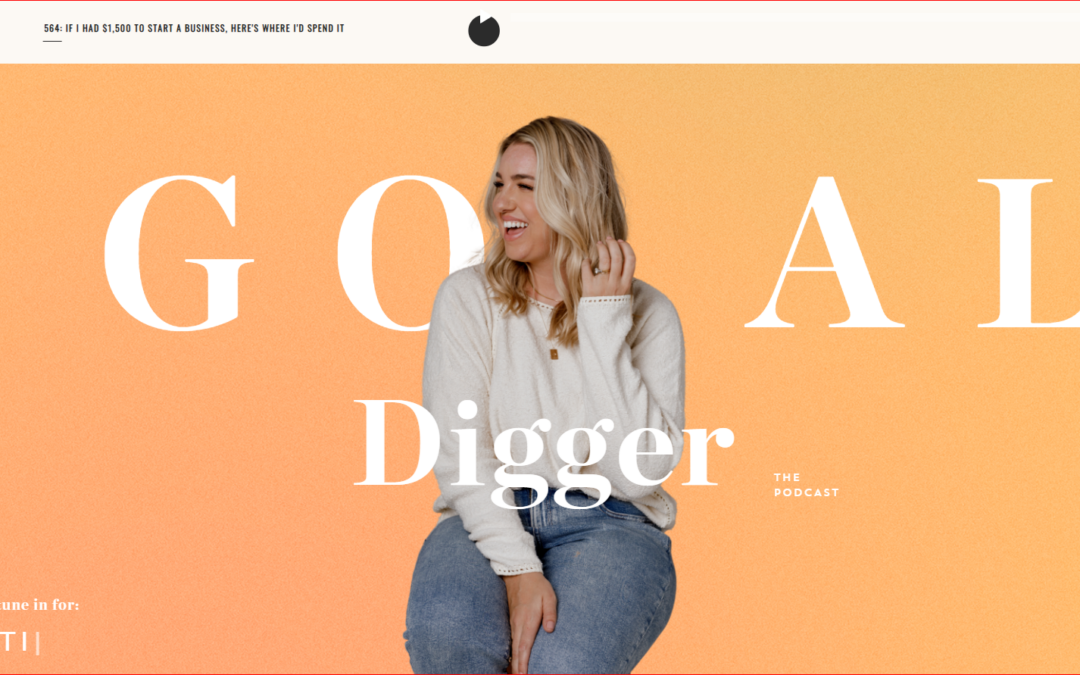Real Estate Marketing
Rule of 7 in Digital Marketing
In order to be successful in digital marketing, you need to reach your audience where they’re spending the majority of their time – and that’s online. But with so much content out there, how can you make sure that yours stands out? That’s where the “Rule of 7” comes in – read on to find out what it is and how you can use it to your advantage!
What is the Rule of 7?
The Rule of 7 is one of the most important rules in digital marketing. It states that a potential customer needs to see your product or service at least 7 times before they will purchase it.
This rule applies to all types of marketing, including email marketing, social media marketing, and even traditional forms of marketing like television commercials.
The reason why the Rule of 7 is so important is because it takes time for people to make a purchasing decision. They need to see your product or service multiple times before they will finally decide to buy it.
If you want to be successful in digital marketing, you need to make sure that you are reaching your potential customers at least 7 times before you expect them to purchase your product or service. This can be done through a variety of different channels, including email marketing, social media marketing, and even traditional forms of marketing like television commercials.
By following the Rule of 7, you can be sure that you are giving your potential customers enough exposure to your product or service so that they will eventually make a purchase.
The Different Types of Digital Marketing
There are many different types of digital marketing, and each has its own advantages and disadvantages. The most common types of digital marketing are:
1. Search engine optimization (SEO): This is the process of optimizing a website so that it appears higher in search engine results pages (SERPs). This can be done through optimizing the website content, structure, and code, as well as developing off-page SEO tactics like link building and social media engagement. SEO can be a very effective way to drive traffic to a website, but it can also be time-consuming and difficult to do well.
2. Pay-per-click (PPC) advertising: This is a form of advertising where businesses pay a fee for each time someone clicks on their ad. PPC ads can be effective in driving traffic to a website, but they can also be expensive if not managed properly.
3. Social media marketing: This involves using social media platforms like Facebook, Twitter, and Instagram to promote a website or product. It can be an effective way to reach out to potential customers, but it requires regular updates and engagement to be successful.
4. Content marketing: This is the process of creating and distributing high-
Pros and Cons of the Rule of
There are both pros and cons to the Rule of in digital marketing. On the plus side, the Rule of can help to create a more targeted and focused ad campaign. This can lead to better results and a higher return on investment (ROI). On the downside, the Rule of can also lead to ads that are less effective and less engaging. This can result in a lower ROI.
Ultimately, it is up to the individual advertiser to decide whether or not the Rule of is right for their needs. If an advertiser is looking for a more targeted and effective ad campaign, then the Rule of may be a good option. However, if an advertiser is looking for an ad campaign that is more engaging and has a higher ROI, then they may want to consider other options.
What type of Companies use the Rule of 7?
The Rule of 7 is a digital marketing strategy that says that a potential customer needs to see or hear your company’s message at least 7 times before they will take action and buy from you.
This rule applies to all types of companies, whether you’re selling physical products, digital products, or services.
The Rule of 7 is most effective when you use a variety of marketing channels to reach your audience. For example, you might use email marketing, social media, paid advertising, and content marketing to reach your potential customers.
By using a mix of channels, you’ll be able to reach more people and increase the chances that they’ll see your message and take action.
If you’re not sure how to get started with the Rule of 7, or if you want help implementing it, contact a digital marketing agency like ours. We can help you create a plan that will reach your target audience and help you achieve your business goals.
How to use the Rule of in your marketing strategy
The Rule of is a simple concept that can be used to increase the effectiveness of your marketing campaigns. The basic idea is that you should show your ad or message to as many people as possible. The more people who see it, the more likely it is that someone will take action, whether that’s clicking on your ad, visiting your website, or making a purchase.
There are a few different ways to put the Rule of into practice. One is to create ads that are targeted to a wide audience. Another is to use platforms like Facebook and Google AdWords, which have huge reach and allow you to target your ads to specific demographics, interests, and even locations.
You can also use the Rule of in your email marketing by sending your messages to as many people as possible. And finally, you can use it in your content marketing by creating informative and entertaining blog posts, videos, and infographics that are likely to be shared widely.
If you want to increase the effectiveness of your marketing campaigns, make sure to keep the Rule of in mind. By reaching as many people as possible with your message, you’ll be more likely to get the results you’re looking for.
Alternatives to the Rule of 7
The rule of 7 is a digital marketing guideline that suggests that a potential customer needs to see or hear your message at least 7 times before they take action.
While the rule of 7 is a good general guideline, there are many factors that can affect how often someone needs to see your message before they take action.
Some industries are more competitive than others, so you may need to show your message to potential customers more than 7 times before they take notice. Additionally, the way you advertise and market your product or service can also affect how often potential customers need to see your message.
If you want to be successful in digital marketing, it is important to test different advertising strategies and messages to see what works best for your business. Try different frequency levels and mediums (such as email, social media, and paid ads) to reach your target audience.
Conclusion
The Rule of 7 is a digital marketing principle that says a prospect needs to see or hear your message at least seven times before they take action. This rule is based on the idea that it takes multiple exposures to your brand before someone will take notice.
While the Rule of 7 is a helpful guideline, it’s important to keep in mind that every person is different and some may need more or less exposures to your message before taking action. The best way to find out how many times you need to expose your audience to your message is to test different frequencies and track your results.