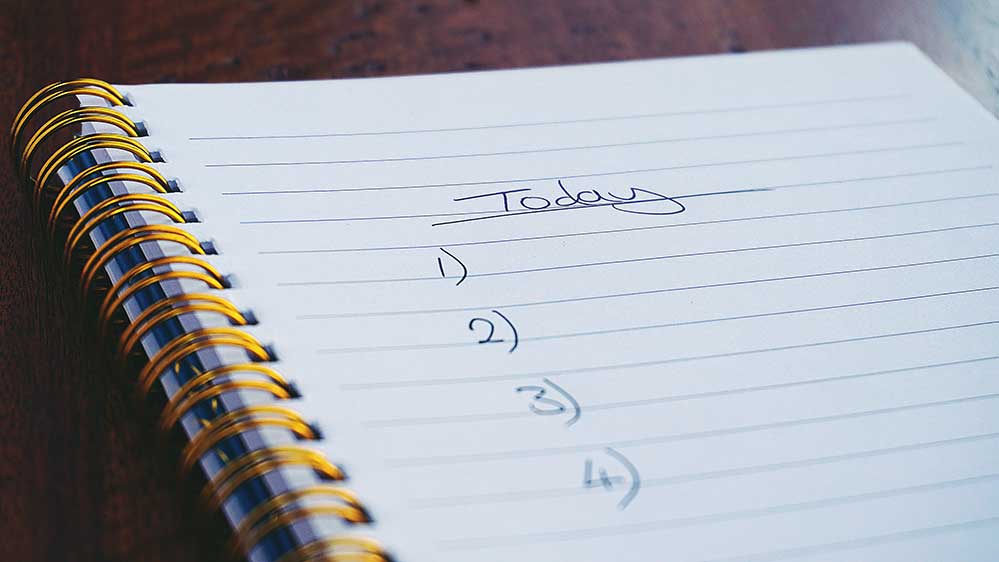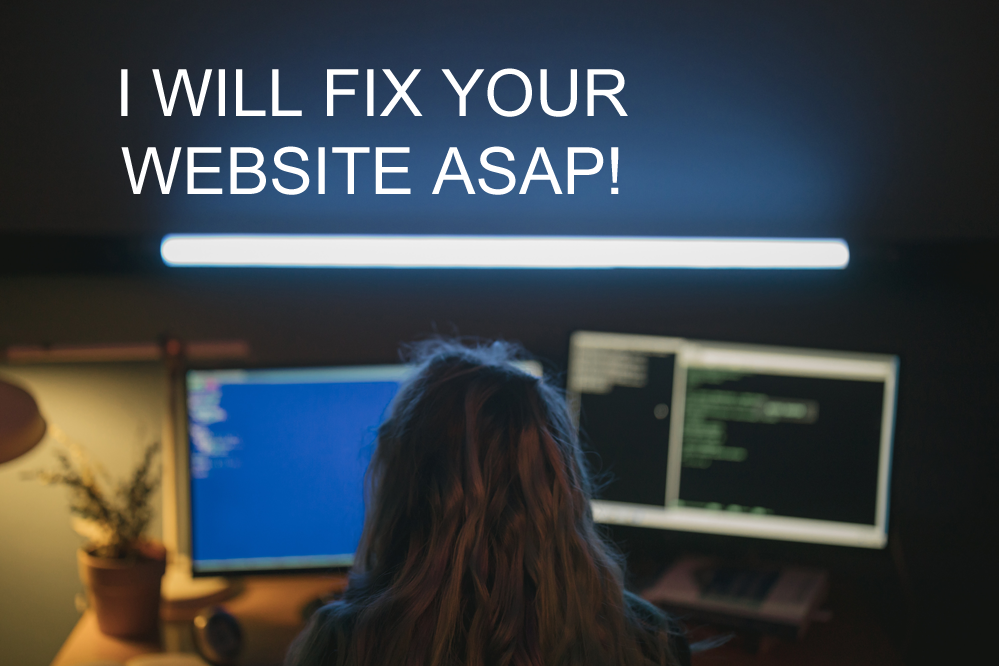
Fix My Website
Fix My Website Fast
Call or text Sandy Rowley at 775-870-0488.

Web Designer Reno
Introduction
Your website is your most important marketing tool—the digital equivalent of your storefront. And just like your physical store, if it’s not up to snuff, you’re going to lose business. Websites are becoming increasingly complex, and there are a lot of moving parts that need to work together seamlessly. That can be a lot to keep track of, and if something breaks, it can be hard to figure out how to fix it quickly. In this blog post, we will explore some common website issues and how to fix them fast. From broken links to error messages and more, we’ll help you get your website back up and running in no time.
The Different Types of Website Fixes
There are many different types of website fixes that you can do yourself without having to hire a professional. However, some website problems are more complicated and may require the help of a web designer or developer. Here are some common types of website fixes:
1. Broken Links
If you have broken links on your website, it can be frustrating for visitors who click on them and end up getting an error message. You can fix broken links by updating the URL in your CMS or by using a redirect plugin.
2. Slow Loading Pages
Slow loading pages can be caused by several factors, including large images, poorly coded plugins, and incorrect server settings. You can improve your page speed by optimizing your images, minifying your code, and using a caching plugin.
3. Design Issues
Design issues can include anything from outdated designs to incorrectly sized images. If you’re not happy with your website’s design, you may need to hire a professional web designer to make changes for you.
4. Security Problems
Security problems can range from simple things like not having SSL installed to more serious issues like being hacked. You can improve your website’s security by installing a security plugin and keeping all of your software up to date.
How to Fix a Website Fast
If your website is loading slowly or not at all, there are a few things you can do to fix it fast. First, check to see if your hosting account is still active and renewed. If it’s not, contact your hosting provider and have them help you troubleshoot the issue.
Next, take a look at your website code. If there are any errors in the code, they could be causing the slow load times. Use a tool like W3 Validator to check for code errors and fix them accordingly.
Finally, make sure all of your website files are optimized for speed. This includes images, CSS files, and JavaScript files. You can use a tool like PageSpeed Insights to test the speed of your website and get recommendations on how to improve it.
By following these steps, you can quickly fix most common website issues. If you’re still having trouble, consider hiring a professional web developer to help you troubleshoot and resolve the issue.
The Pros and Cons of Fixing a Website Fast
There are a number of pros and cons to consider when deciding whether or not to fix a website fast. On the plus side, doing so can help to ensure that your site is back up and running as quickly as possible after an issue arises. This can be especially beneficial if your site is critical to your business or organization. Additionally, fixing a website fast can help to minimize any potential damage that could be caused by an extended outage.
On the downside, fixing a website fast can sometimes be difficult or impossible depending on the nature of the problem. Additionally, it may not always be possible to completely restore your site to its previous state if there is significant damage. In some cases, it may also be necessary to take your site offline for a period of time in order to make repairs, which can impact your business or organization negatively.
Conclusion
Websites are a crucial part of any business, and when they’re down, it can be a major inconvenience. If you’re in need of website repair, don’t hesitate to reach out to us. We’ll get your website up and running in no time so that you can get back to business as usual.
Not Secure Website Fix,
Fix Website,
Fixing A Website,
Website Fixes,
Website Crash,
Not Secure Website Meaning,
Fixing A Website,
Quick Website Fix,
Safari Can’t Establish A Secure Connection,
Hacked Website,
Not Secure Website Fix,
Fix My Website,
How To Fix A Website,
How To Fix Website Crash,
How To Fix A Not Secure Website,
How To Fix Website Errors,
Quick Website Fix,
Website Not Secure Safari Fix,
How To Fix A Hacked Website,
How To Fix Website Bugs,
Website Bug
Call or text @ 775-870-0488
www.RenoWebDesigner.com
Click to call Sandy 775-870-0488.
★★★★★ a month ago
With Sandy’s expertise our company sky rocketed up the search engine list. Her professionalism, SEO skills and customer service is second to none. Thanks to her the Pure Glow Salon has experience a substantial increase of web hits, phone calls and most importantly dollars to our bottom line. If you are looking to do the same for your business the only option is Reno SEO, Marketing & Design.
Greg Enholm
CEO, Pure Glow Salon & Spa
★★★★★ a month ago
I have worked with few other seo companies in California in the past but I wasn’t happy at all . I found Sandy at Reno seo on Google and I called her and she was great and explained to me everything i need to know and she did a full report on my site , then we met and she talked more about my site and how she can help me rank better . She put together a plan for me so I can start on my own and she’s giving me 2 hours of training which I’m very excited about . She’s very responsive and very quick responding .
Sally Piano
CEO, Sally Piano Music
★★★★★ 5 months ago
Absolutely fantastic. After working with multiple companies, hours and hours of research, and nothing but excuses money and time, all it took was working with the right people. The nightmare that used to be SEO is long gone. Marketing your company should not be a DIY project. Thank you Sandy for your incredible work!! Can not recommend enough.
Travis Moore
CEO, Bail Bonds Unlimited
★★★★★ a month ago
Very professional and clearly knows her stuff. Highly recommended.
Dan J. Lovelle
Attorney At Law, LVlitigation.com
★★★★★ 3 months ago
What a great job! Pleasure to work with. Smart & Responsible. She’s mine, all mine. Excited to launch my new website for Towelster!
Dan Raucch
CEO, Towelster.com
★★★★★ 5 months ago
Sandy with Reno SEO, Marketing and Design is amazing. She handles all of my Website and SEO needs flawlessly. I have seen our numbers grow and page by page. She has earned my trust and gratitude 10 fold. I will be referring everyone that asks
Andy Renshaw
CEO, Vix Hawg
★★★★★ a month ago
Our company has more than doubled since partnering with RWDR. Sandy and her team are now managing over 14 web site properties along with our SEO and PPC campaigns. We are opening new locations as a result. Highly Reccomended SEO expert.
Andy Renshaw
CEO, LightningBail.com
★★★★★ 3 months ago
Sandy is our #1 go to person for ranking in Google search. Our bail bonds company ranks more than once at the top of search for all of our relevant keywords. Our company is growing at a steady rate thanks to her SEO and PPC services.
Kimberly Charles
CEO, ALL N ONE Bail Bonds
★★★★★ 2 months ago
Reno SEO, Marketing & Design has elevated my internet ranking! I am so impressed with their talent, efficiency and commitment to helping others succeed.
Anna Marie LEach
Counselor, AshramCoaching.com