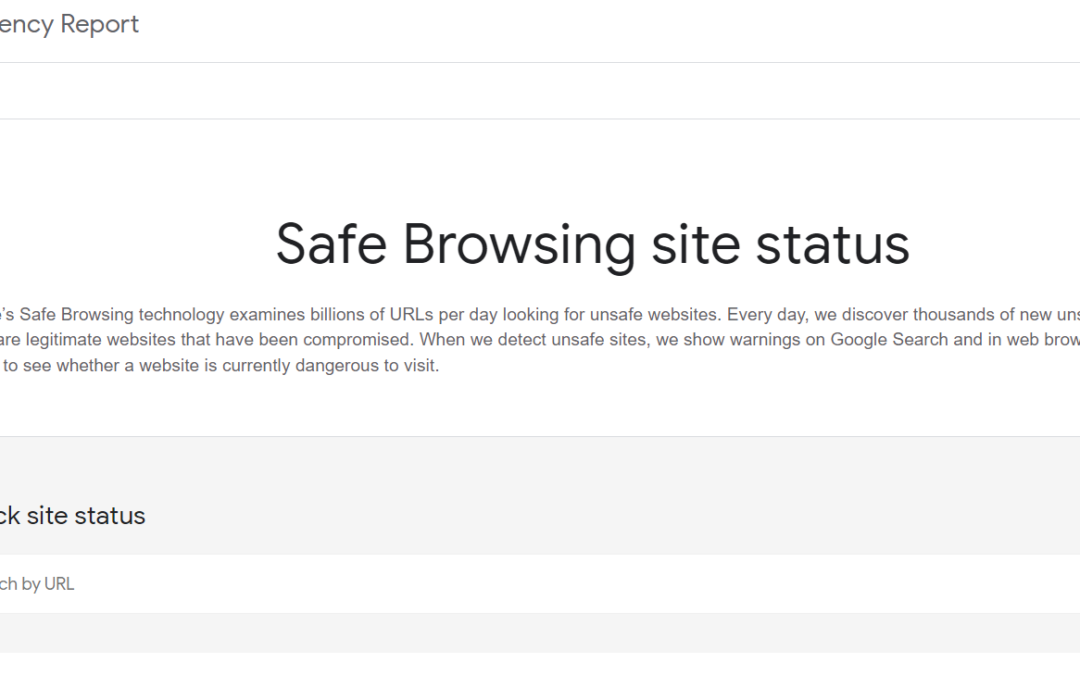- Visit the Google Transparency Report.
- Enter your website URL into the Check site status search field.
- Submit your search to view the report.
If it states there is no unsafe content, Google is not blocking your website and no further action is required.
There are many reasons why a website could get blacklisted from Google. From a site that contains a lot of spammy links to a site that is hosting malware.
Here are some tips to determine if your site is blacklisted or not:
– If you can’t find your website in the search engine’s index, then it’s most likely blacklisted.
– If you have recently done any SEO work on your site, wait two weeks before checking again to see if this has solved the problem.
– Check the following sites for listings of known sites with malicious code or content: Google Safe Browsing, PhishTank, and Web of Trust WOT.
Add your website url here: https://transparencyreport.google.com/safe-browsing/search
There are many ways to check if a website is blacklisted on Google. As a rule of thumb, you should always use Google’s Safe Browser Check tool.
Google has a Safe Browser Checker which you can use to quickly check if a site has been blacklisted by the company. You can also check your website against other pages that have been banned from Google’s index.
To find out if your website is blacklisted on Google, you can use the Safe browser check with Google tools. This will tell you if your site has any malware or badware that could be affecting search rankings.
Moreover, you are able to use the Safe browser check with Google tools to show what people are searching for after they visit your website. This can help you understand how well your content is performing and what keywords are being used to find it on Google.

If your website has been blacklisted on Google. Follow the steps on this website to apply to resolve this issue: https://developers.google.com/web/fundamentals/security/hacked/request_review
Need help cleaning up the bad SEO that caused this?
Give me a call.
Reno SEO, Marketing & Web Design
450 Sinclair St, Reno, NV 89501
(775) 870-0488
www.RenoWebDesigner.com