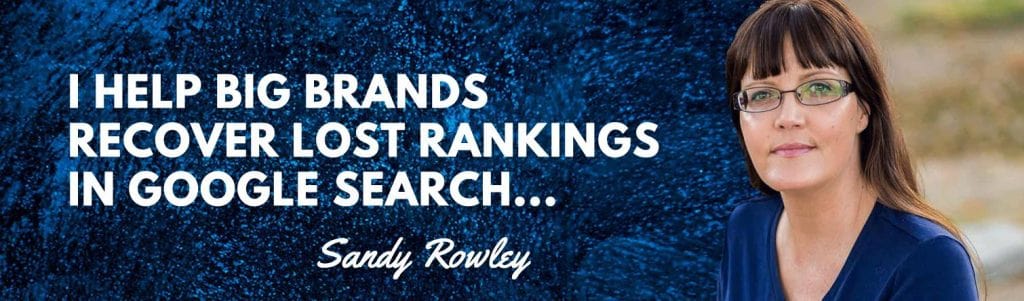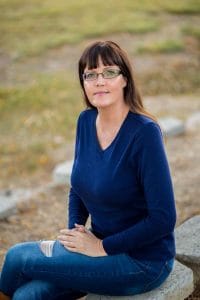2022 Local SEO for Small Businesses Guide: 12 Brilliant SEO Tips

If you’ve just gotten a handle on the concept of search engine optimization (SEO) then local SEO might be throwing you for a loop. And that’s a problem because local SEO is more important for your business than you realize.
It gives you local scale exposure, capitalizes on the growth of mobile search, and, of course, can be a major profit-maker (if you play your cards right).
Not sure about what local SEO is, or not sure how to use local SEO for small businesses? No worries. We’re introducing you to the concept, why it’s so important, and what you can do to make your way to the top of your local SERPs.
“Happy to share helpful tips to keep your web projects running smoothly. Also here to answer SEO questions.” Sandy Rowley, Digital Marketing Expert 775-870-0488
“Impressive knowledge of SEO and other digital marketing strategies. We contracted Sandy for 6 months to recover lost SEO and position our software development company as a leading offshore service provider.” Client Name Kept Anonymous View reviews within the Chief Outsiders Platform.
What is Local SEO?
First things first: what is local SEO?
Basically, it’s all the tools of search engine optimization, utilized to make sure that people within a certain geographical area can find your brick-and-mortar shop.
Think of it this way: while anyone from Oslo to Taipei can rank for “how to fix a clogged drain,” only a certain group can rank for, “best plumber in Reno.”
Why You Need It
That’s all fine and good, but why do you need local SEO anyway? After all, if you’ve already got an SEO strategy in place, shouldn’t that be enough?
Not quite.
Let’s start with this simple fact: smartphone users will hit 3 billion in 2018 and are predicted to hit 3.8 billion in 2021.
Of those people, 45% of users aged 18 to 29 use mobile search daily. Of the estimated 30 billion annual mobile searches, 12 billion are local.
But the real kicker?
Local searches lead 50% of mobile searchers to visit a store the same day, and annually, about 78% of local mobile searches result in offline purchases (for those who struggle with math, that’s roughly 9.36 billion purchases, give or take a few).
The point is simple: a lot of people search locally, and when they do, they’re looking to spend money. Usually on the same day, if you give them the service they’re looking for.
And you’d be a fool not to capitalize on a golden opportunity.
Tips to Conquer Local SEO in 2019
Sandy Rowley SEO Specialist 775-870-0488.
With that in mind, let’s talk about how you can conquer local SEO in 2019.
Now, a lot of larger SEO tricks apply to local SEO, like getting an SEO audit. And yes, there are plenty of fancy technical SEO tricks you could use to bolster your local SEO game if you really wanted to.
Here’s the thing: if you’re still struggling with the whole concept of SEO (or you just don’t have time to spend hours slaving over SEO when you’ve got a business to run) it doesn’t need to be that hard.
Here are 14 tips that you could probably conquer in a few hours if you set your mind to it.
“Since working with Sandy my web sales increased 500%.” Larry Green View reviews on the Google platform.
1. Optimize for Google My Business
The first is surprisingly basic: optimize for Google My Business.
For those who are late to the game (or, you know, living in packing peanuts) Google My Business is a free tool provided by Google that’s basically a giant digital address book.
Chances are, you’ve encountered it before. You just didn’t realize it. Every time you Google a business and see a little box on the right-hand side with the business’s name, address, phone number, website, location, and even a few photos, that’s the handiwork of Google My Business.
You also didn’t know that you probably already have a Google My Business listing, you just didn’t know to claim it.
That’s a problem because if you don’t claim it, your competitor might (yes, that’s a competitive strategy).
Luckily, the process of claiming your listing is simple. Just log onto Google My Business and go through the verification process, at which point Google will mail a PIN to your business address. From there, enter the PIN, and you’re ready to optimize.
How do you optimize? Include all kinds of handy information, like writing a great business description, providing hours and contact information, detailing your payment options, etc.
Basically, if there’s information that Google My Business gives you the option to fill out, populate the text box. Your potential customers will thank you.
2. Ensure NAP is Consistent Across Directories
However, your work isn’t done once you claim your Google My Business listing.
Once you do that, you need to ensure your NAP is consistent across directories (Google, Bing, or anywhere else your business might be listed).
Don’t get worried. NAP stands for three essential details about your business:
- Name
- Address
- Phone number with area code
Some people will also include your website on this list.
Basically, these directory listings won’t do you much good if your information is inconsistent. Your customers will get frustrated and confused, and it makes your business look sloppy.
3. Title and Meta Description Tags
Itching for something slightly more technical?
Turn to your title and meta description tags.
Title and meta description tags are HTML elements that you can customize to reflect your webpage. You don’t need to do any coding to figure it out–like Google My Business, it’s something you’ve encountered before.
Whenever you type a search into Google, the blue title and the small description below it are the title and meta description tags.
It seems like a small detail, but it should be functionally treated as a mini-ad. This is your chance to get customers to click on your link instead of someone else’s (and to get the search engine to put you in page one).
So not only are you writing killer descriptions, you’re writing optimized descriptions.
4. Keyword Research for Local SEO
With that in mind, let’s talk about keyword research for local SEO.
You can argue until you’re blue in the face about the value of keywords or how to use them, but the fact is, keywords are still important. Especially for local SEO.
What’s the difference between a regular keyword and a local SEO keyword, you ask?
It’s simple: geography.
Remember earlier when we said that anyone in the world can rank for, “how to unclog a sink,” but only certain people can rank for, “best plumber in Reno,”?
That’s the same basic principle behind keywords for local SEO.
Basically, you’re targeting industry-specific terms that are also geo-specific, like “Las Vegas florist” or “car rental in Albuquerque”. A good place to start is to do a bit of digging on the Google AdWords Keyword Planner tool to find geographically-specific terms that perform well.
5. Write for a Local Audience
Of course, you can optimize all day long and it won’t help you much if you aren’t, you know, writing content for a local audience.
This is true of both your human readers and search engine web crawlers–you need to build a solid online reputation.
Luckily, you can do this with a practice you (should) already do for your regular SEO: blogging.
Blogging is vital to a good SEO score because it shows search engines that you’re consistently providing helpful information to searchers. And the more you write, the more authority you gain on the topic.
Take this a step further by appealing to the local market. Find out what customers in your area are interested in and start writing blogs for them (with the appropriate optimization, of course).
6. Improve Internal Linking Structure
And while you’re blogging, you should take a closer look at your internal linking structure.
External links are SEO gold, but internal links are also important, since it aids in navigating your website, assists with information architecture, and distributes page authority among multiple pages.
So, if you’re writing about bathroom design and have previously written a blog post about quartz vs. marble countertops in the bathroom, find a way to naturally link to that blog post.
7. Use a Structured Data Markup Tool
A structured data markup tool is perhaps the most technical item on our list, but it’s not as complicated as the name makes it out to be.
Structured data markup, sometimes called schema markup, is added to the code of your website to directly provide search engines with information about what you sell, services you offer, and other important information about your business.
In fact, Google wants you to use structured data markup because it makes it easier for their spiders to index your website. They even provide a Structured Data Testing Tool.
So…what are you waiting for?
8. Online Reviews Still Matter
For all the work you’re doing behind the scenes, there’s one tried-and-true part of local SEO that you cannot ignore: online reviews.
Don’t believe it? Try this on for size: 88% of consumers trust online reviews as much as personal recommendations from friends and family.
Many people will leave reviews on Facebook unprompted, so make sure this feature is turned on. You can also cut to the chase by asking customers who love you to leave a review of your store when they get the chance.
If customers are diehard fans of your store, they’ll usually be happy to do it.
9. Be Socially Active
This brings us to our next point: you should be socially active wherever possible.
And no, we don’t mean going out for a beer with friends. We mean the big bads of social media: Facebook, Instagram, Pinterest, Twitter, and Snapchat.
Nearly a third of the world’s population is active on at least one of the major platforms, which is why your business needs to remain active. Go where the customers are.
The key is to avoid the used car salesman effect–don’t sell so hard that you annoy people or convince them they’re about to be scammed. Instead, think of using social media as it was originally intended: a vehicle to connect people.
10. Make a Mobile-Friendly Website
Oh come on, you knew this was coming.
Mobile usage has surpassed desktop, and Google rolled out their Mobile-First index. There’s no two ways about it: you need to be optimized for mobile.
If you have no idea whether your site is optimized for mobile or not, there’s an easy way to check: open your website on your phone. If you have to constantly zoom, or your graphics aren’t loading, or the pages take forever to load, guess what?
You’re not optimized for mobile.
11. Add Location Pages to Your Website
In case you haven’t caught on yet, local SEO is all about one thing: location.
That’s why one of the easiest things you can do to boost your business (besides claim your Google My Business listing) is include a location page on your website.
If you have multiple locations but only one website, no worries. Just create a page for each location. That way, users will know where to find you in their local area (and search engines will know how to index you properly, which is always a plus).
12. Maps, Maps, and More Maps
There’s no way around location without talking about maps.
There are a couple different things you can do with maps. For one, you should embed a map on your webpage. The good news is that this is pretty easy: just open Google Maps, enter your address, and click the link icon.
This will provide you with an HTML embed code to add the map to your website, making it super easy for any potential customers to figure out exactly where you are whenever they need you.
Plus, you can click on the customize link to choose from various options like sizing before embedding the map on your page.
Building Local SEO for Small Businesses
Local SEO might seem like a lot of work. And yes, we’ll admit–it can be time-consuming if you let it.
And while we all know that the payoff is worth it, that doesn’t change the fact that you’ve got a business to run and you don’t have time to learn how to manage SEO in your nonexistent free time.
That’s where we come in.
We offer a variety of services from digital marketing to search engine optimization and local SEO for small businesses. We guarantee our SEO work, and we’re dedicated to making sure that your business succeeds.
Ready to get started? Use our contact page to get in touch.
“We feel so fortunate to have been referred to Sandy. Her knowledge of SEO and marketing have been extremely beneficial to our company. She has fantastic ideas and is very enthusiastic in helping our company grow its online presence. Sandy offers free seminars to share tips and strategies. She truly wants to help her clients succeed! We would highly recommend Sandy to anyone wanting to grow their online presence..” View reviews on the Google platform.