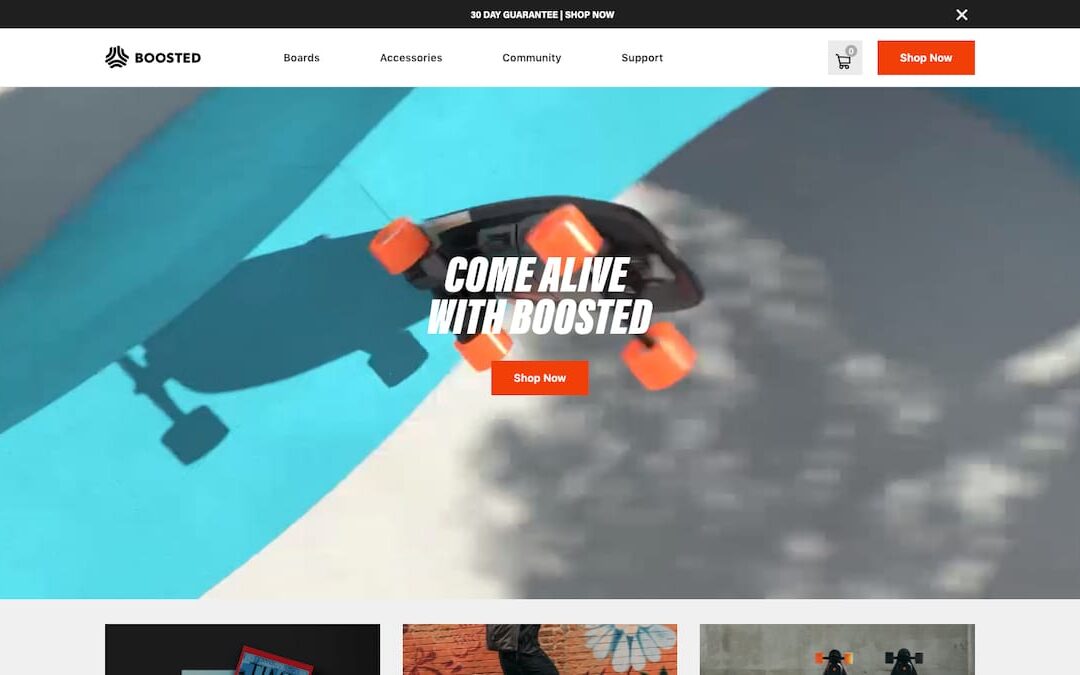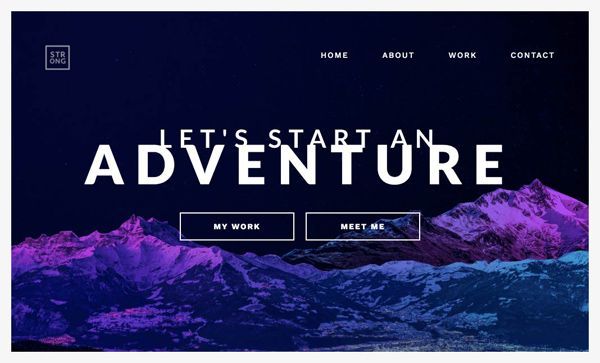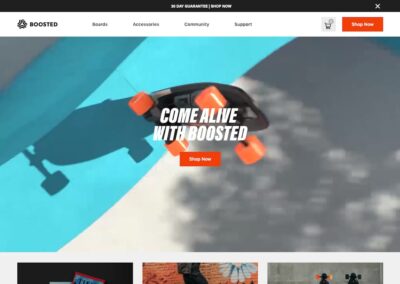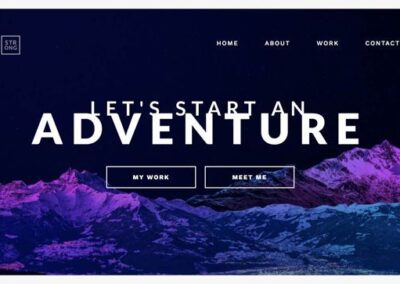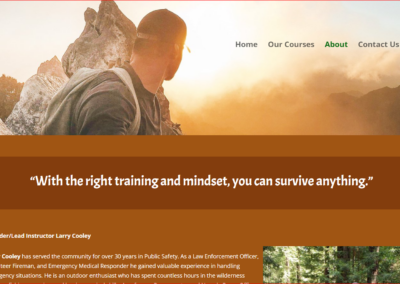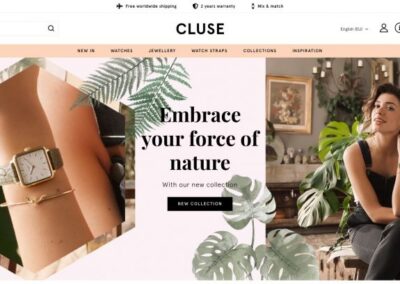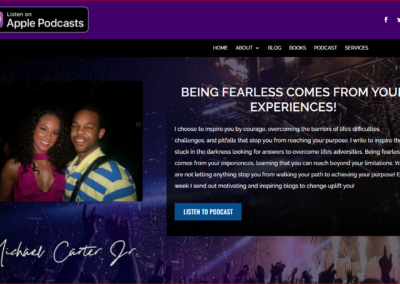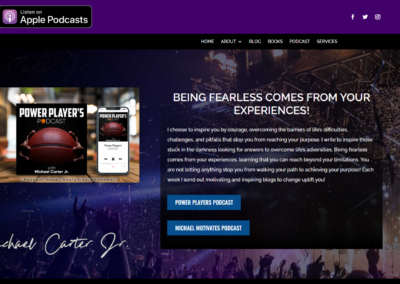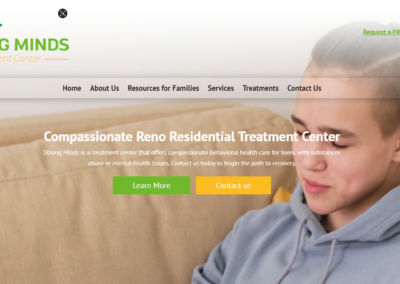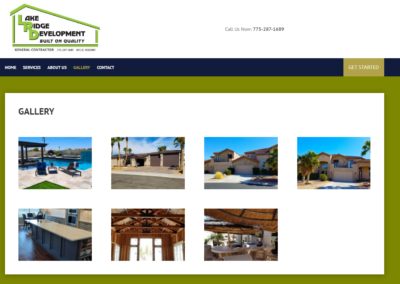Feb 16, 2023 | web design reno
Web Design Checklist – Things You Need to Get Done Before Launching a New Website
If you’re launching a new website, there are some essential tasks that must be completed before going live. This checklist helps ensure these items are taken care of in an organized and efficient way.
No matter if you’re launching your website yourself or hiring a web design firm, this checklist can help you avoid common errors and guarantee success!
- Create a Wireframe or Mockup
Before you launch a new web design, it’s essential to create either a wireframe or mockup. These tools allow you to visualize the layout and functionality of your site, as well as identify any potential issues that might occur down the line.
Wireframes are invaluable at all stages of a design project, from brainstorming and ideation to testing and iterations. They can assist in planning the user journey and guarantee your website is straightforward to navigate and intuitive for visitors.
A wireframe is intended to visually represent the structure and flow of your product without distracting details like colors or copy. It also gives users and stakeholders an opportunity to provide feedback before the product is too far along.
Wireframes are usually created using digital wireframing tools and offer a great visual of your design before it gets too complex for review. This saves your team time and effort, while creating a wireframe can help prevent errors in judgment or design – leading to an easier, faster process overall.
- Identify Your Goals
Prior to embarking on a new web design project, it is essential to clearly define your objectives. Knowing these will allow you to make informed decisions for your website’s future success and ensure it achieves success quickly.
Many businesses strive to boost their sales. This could be done by increasing online sales or generating more leads for the business.
Another goal is to boost customer satisfaction through exceptional user experiences and tailored content according to your visitors’ needs. For instance, a medical website could provide an in-depth overview of its processes, refund policy, brand values and contact info in order to keep patients contented and satisfied.
Prior to any redesign, identify your goals so you can save time and money by focusing on what matters most for your business. Doing this will guarantee that the new design helps you reach those objectives.
- Do an Analysis of Your Competitors
No matter if you are just starting out or have been around the block a few times, it is essential to analyze your competitors before launching your new website. Doing this will allow you to identify their strengths and weaknesses as well as where you can make an impact in the market for greater advantage.
To do this, create a competitor matrix where you list data points or categories of information about each competitor. Doing this will enable you to compare your findings across competitors and identify larger patterns.
Once you’ve identified your top competitors, conduct an in-depth investigation of their websites and customer experiences. Utilize both quantitative (benchmarks, user testing data, performance metrics) as well as qualitative methods (surveys, focus group interviews, etc.) to assess each company’s UX/CX.
Also, take a look at their social media presence to determine how well they utilize their profiles and which posts garner clicks. This data is invaluable for your ecommerce website design strategy as it will give you insight into what to include on your own profile and how often to post.
- Explore Web Design Trends
Web design is constantly advancing, so it’s essential to stay abreast of trends before launching a new website. Doing this will help ensure your website remains current and attract new visitors.
Trends refer to any style, technique or form that becomes widely popular among a substantial number of people. They should be distinguished from fads, which tend to be short lived and driven by emotional excitement.
One of the top 2022 web design trends is a minimalistic approach, featuring flat designs, straightforward shapes, and fewer distractions. This modern approach works great for businesses that desire a clean, uncluttered website.
Another popular website trend for 2023 is the use of organic shapes. This style draws inspiration from natural elements like hills and the edges of lakes or rivers, which often take on organic forms.
Organic shapes can be utilized for various purposes, such as displaying a product’s shape or size or showing how it fits on real people. For instance, yoga clothing stores utilize micro animations to give customers an interactive vision of how their clothes fit and move on their bodies.
- Create a Content Strategy
A content strategy is an outline of the type of material you wish to create and publish on your website. It focuses on providing value to readers while aiding them in reaching their objectives.
Your content strategy should also be linked to your overall business and marketing objectives. For instance, if you wish to increase sales by providing useful information about your products or services, make sure the strategy is aligned with those targets in order to effectively drive conversions.
To understand your target audience’s problems and provide solutions, utilize data from surveys, interviews, and digital research. Discover what people are searching for and how they engage with your content.
Your content strategy should encompass a range of types and platforms. This helps guarantee you’re reaching your audience in their preferred medium – be it text, video, images or other types of media.
- Create a Content Calendar
A content calendar helps you consistently create and publish quality content for your audience. It also provides insight into what resonates with them most.
To start creating a content calendar, decide what kind of material you will create. This could include blog posts, social media updates, email newsletters or surveys.
Your next step should be deciding when you will publish content on your website or other channels. This decision should be based on both your overall marketing strategy and which platforms you prefer using.
No matter if you plan to post on one channel or multiple ones, creating a content calendar can help organize your time and resources. Additionally, it prevents posting too much or too little content in the wrong places.
Create a content calendar using any tool that meets your needs. You can use either spreadsheets or software programs, but for optimal ease of collaboration among team members, opt for cloud-based software. With this setup, everyone on your team has access to the content calendar from anywhere and can work together more efficiently.
- Test Your Site
Testing your site before launch is critical for increasing confidence that visitors won’t be disappointed by what visitors see, as well as giving you time to make any necessary modifications before going live.
Start by testing your site on desktop and mobile using various browsers to confirm everything is displaying correctly. Doing this helps you save time fixing errors after launch, plus it could potentially boost SEO rankings as well.
Next, you should evaluate your site’s loading speed. Page load speed is an important ranking factor in Google searches and it also affects consumer satisfaction levels.
Finally, ensure all your forms work correctly and store user data securely. This includes lead generation forms, email newsletter forms, and any other forms that collect information from visitors.
A successful website should provide visitors with useful information and add value. It should also be able to convert visitors into customers or prospects through relevant content and an organized layout.
- Optimize Your Site
When designing a new website or refining an existing one, optimization is essential before launch. Doing this will guarantee it is functional, user-friendly and ready to meet your business objectives.
Optimizing your site requires consideration of several areas, such as content, usability, mobile-friendliness, semantics, social media management, analytics and SEO (search engine optimization). All these components must be taken into account before your web design can go live; so make sure to dedicate enough time for each one.
Page speed is an important ranking factor in Google searches, so it’s essential to ensure your site loads quickly. Utilizing an online tool like BrowserStack will enable you to test the performance of your site.
Internal links are another essential element of your website that must be optimized. These links help search engines comprehend the structure of your site and make navigation simpler for users. Furthermore, internal links improve SEO strategies by increasing the chances of displaying relevant content on search engine result pages.
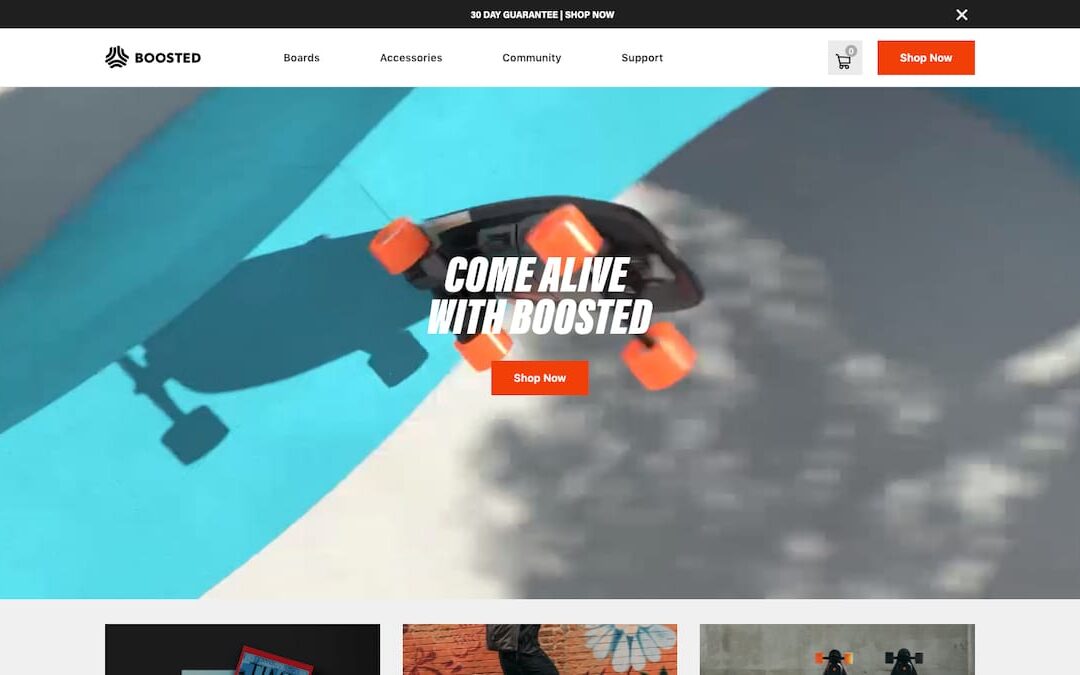
Aug 27, 2022 | Website Design Reno
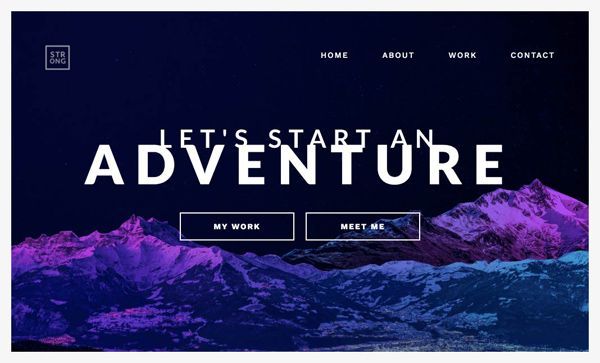
Introduction
Designing a website is a process that involves many steps and considerations. In this article, we’ll walk you through some of the most important aspects of designing a website so that you can create one your customers will love.
The Different Elements of Web Design
There are many different elements that go into web design. And, when you’re trying to create an impressive website that your customers will love, it’s important to make sure that all of these elements work together seamlessly. Here’s a quick overview of some of the most important elements of web design:
Layout: The layout of your website is important for both aesthetic and functional reasons. You want your website to look good, but you also want it to be easy for people to find what they’re looking for. A good layout will strike a balance between these two goals.
Design: The overall design of your website should be in line with the branding of your business. Your website should reflect the same colors, fonts, and style as your other marketing materials.
Creating a layout
Creating a layout is the first step in designing a website. You need to decide how you want your website to look and feel. Do you want it to be simple and clean or more complex with different sections? Once you have an idea of the overall layout, you can start creating individual pages.
Be sure to keep your target audience in mind when designing your website. What type of information are they looking for? How easy do you want it to be for them to find what they need? Creating a user-friendly website will help ensure that your visitors stick around.
If you’re not sure where to start, there are plenty of web design templates available online. Find one that you like and use it as a starting point for your own website. Just be sure to customize it so that it reflects your own unique style.
Using colors and fonts
One of the most important aspects of web design is choosing the right colors and fonts to use. The colors you choose will set the tone for your website and can help to make it more inviting and visually appealing to potential customers. The fonts you use should be easy to read and should complement the overall look of your site.
When choosing colors, it’s important to consider both the emotional response they evoke as well as the message you want to conveyed. For example, if you’re designing a website for a law firm, you’ll want to use more serious, conservative colors like navy blue or grey. On the other hand, if you’re designing a website for a children’s toy store, you’ll want to use brighter, more cheerful colors.
When it comes to fonts, there are two main things to consider: readability and personality. For readability, you’ll want to choose a sans-serif font like Arial or Helvetica that is easy on the eyes. For personality, you can have a little more fun and choose a script or decorative font that reflects the overall tone of your website. Just be sure not to go overboard – too many different fonts can be distracting and hard to read.
Adding images
When it comes to website design, adding images can really make a difference in the overall look and feel of your site. Images can help to break up text, add visual interest, and even convey a message or emotion. When used correctly, images can really make your website stand out from the crowd.
There are a few things to keep in mind when adding images to your website. First, make sure that the images you use are high-quality and relevant to your content. Blurry or low-quality images will only make your site look unprofessional. Second, be sure to use alternate text for your images. This is important for two reasons: first, it helps those with visual impairments access your content; second, it helps improve your site’s search engine optimization (SEO).
Finally, be careful not to overuse images. Too many images on a page can make it look cluttered and busy. Stick to a few key images that really enhance your content and leave the rest out. With these tips in mind, adding images to your web design will be a breeze!
Creating user-friendly navigation
Web design is all about creating a user-friendly experience for your website visitors. One of the most important aspects of user-friendly navigation is having a well-designed and easy-to-use navigation menu.
Your navigation menu should be easy to find and easy to use. It should be placed in a prominent location on your website, such as the top of the page. The navigation menu should also be easy to read, with clear and concise labels.
Your navigation menu should be designed so that it is easy to navigate your website. The most effective way to do this is to use a hierarchical structure for your navigation menu. This means creating a main menu with the most important sections of your website, and then sub-menus for each section.
Creating a well-designed navigation menu is essential for creating a user-friendly website. By taking the time to create an effective navigation menu, you can make it easier for your visitors to find the information they need on your website.
Creating compelling content
If you want to have a website that your customers will love, you need to make sure that you have compelling content. This means creating content that is interesting, informative, and engaging. Here are some tips for creating content that will keep your visitors coming back for more:
1. Write interesting headlines.
Your headline is the first thing that people will see, so make sure it’s something that will grab their attention. Use strong keywords and make sure your headline is clear and to the point.
2. Offer something unique.
There’s a lot of information out there on the web, so you need to make sure that your content offers something unique. This could be a new perspective on a topic, or fresh insights into an industry.
3. Keep it relevant.
Your content should be relevant to your target audience. Write about topics that they care about, and offer solutions to their problems.
4. Make it readable.
No one wants to read a wall of text. Breaking up your content into smaller paragraphs and using headlines and subheadings will make it more readable and easier to scan.
5. Use images and videos.
People are visual creatures
Designing for mobile devices
As more and more people use their mobile devices to browse the web, it’s important to make sure your website is designed for these smaller screens. Mobile devices have different screen sizes and resolutions, so it’s important to design your website accordingly. Here are some tips for designing an impressive website your customers will love on their mobile devices:
– Use a responsive design: A responsive design adjusts the layout of your website to fit the width of the device’s screen. This ensures that your website looks great on all devices, from desktop computers to smartphones.
– Use large font sizes: Mobile devices have small screens, so it’s important to use large font sizes to make your content easy to read.
– Use plenty of whitespace: Whitespace helps break up your content and makes it easier to read on small screens.
– Use images wisely: Images can help break up your content and add visual interest, but they should be used sparingly on mobile devices since they can slow down loading times.
By following these tips, you can design an impressive website that your customers will love regardless of what device they’re using.
Optimizing your website for search engines
If you want your website to be successful, you need to make sure it is optimized for search engines. This means using the right keywords, providing quality content, and making sure your site is easy to navigate. By doing these things, you will ensure that your website appears higher in search engine results pages, which will lead to more traffic and ultimately more customers.
Conclusion
Creating an impressive website design is not as difficult as it may seem. By following the tips outlined in this article, you can create a website that your customers will love. With a little creativity and attention to detail, you can have a website that looks great and is easy to navigate. If you need help getting started, there are plenty of resources available online. With a little time and effort, you can create a website that is sure to impress your customers.

Jul 14, 2022 | web design reno
Summer Specials – Update Your Website
As the summer season comes to an end, now is a great time to take advantage of some seasonal website updates. In this article, we’ll show you how to freshen up your site for the new season and make sure it’s ready for whatever comes next!
Spruce up your website for Summer
It’s time to spruce up your website for summer! Check out our latest blog post for tips on how to give your site a refresh. From updating your content to adding new features, we’ve got you covered. So what are you waiting for? Get started today!
Change your color scheme
Is your website looking a little bit dated? One easy way to give it a fresh new look is to change up the color scheme. This can be a quick and easy update that can make a big impact.
If you’re not sure where to start, try looking for some inspiration from nature. The colors of the season can be a great place to start, and they can help set the tone for the rest of your site. From there, you can start to experiment with different color combinations until you find something that feels just right.
Add seasonal photos
Make sure to update your website with seasonal photos for a fresh look. For summer, add photos of beaches, sunsets, flowers, and outdoor activities. You can also change your website’s color scheme to reflect the season.
Highlight Summer events
Summer is a great time to get out and about, and what better way to do that than by attending some of the many great events happening around the country? Whether you’re looking for something to do with the family, or you’re wanting to let your hair down and have some fun, there’s sure to be an event out there for you.
And, of course, don’t forget to update your website with all the latest information on summer events happening near you. That way, everyone who visits your site will know exactly what’s going on and where they can go to have a good time.
Create a Summer landing page
If you haven’t already, create a summer landing page on your website. This is a great way to let visitors know about any special offers or events that you have going on. You can also use this page to highlight any new products or services that you’re offering. Be sure to include a call to action so that visitors can take advantage of your summer specials.
Conclusion
We hope you enjoyed our roundup of summer specials that will help you update your website. Whether you’re looking for a new theme, plugin, or service, there’s something on this list for everyone. And if you’re still not sure where to start, our team of experts can help you find the perfect solution for your needs. Contact us today to get started!