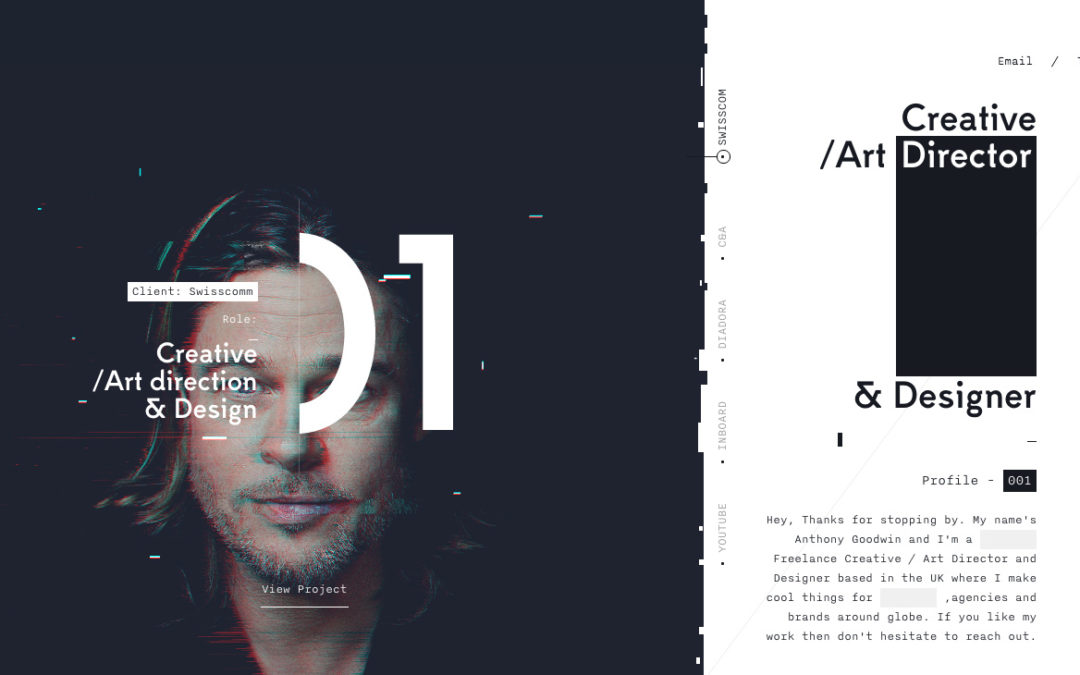The one-page website has created quite a fuss in the world of web design. For some, it may have seemed absurd at first, but this trend has proved to be very effective. One-page websites are functional, simple, and attractive. We also can’t forget that they don’t need the connection of payment gateways or other advanced features and they are relatively cheap. What more can you ask from a website?
The challenging part of one-page websites is that they need to be unique and attention-grabbing. You only have one page to wow the users and retain their attention. If you want to know how to create an awesome one-page website that’ll get you on the map of the Internet and its users, check out these actionable tips.
1. Plan out the Content
Considering that one-page websites shouldn’t overwhelm the users with endless scrolling page, you need to determine the most important information.
Start your process by laying out the website’s elements. Think about which information is of real value for the users. Your initial plans might contain some extra information that you can omit so take a close look at what you need and what you can exclude.
Discuss with your team which content elements are a must and that should be your base. Keep in mind that the page mustn’t be too long because the users will get bored before they check out the whole website.
2. Have a Hierarchical Layout
The content on a one-page website is presented on one scrolling page. Unlike multiple-page websites where information is distributed based on categories, one-page websites have all the information laid out at once.
Because of that, you need to find a way to organize the information effectively. A hierarchical order should follow the relevancy of information. One of the potential ways of distributing the information is:
- About section
- Your offering (services and products)
- CTA
- Meet the team
- Testimonials
- FAQ section
- A photo gallery
- Contact information
Of course, the order of information should be adapted to your services and your target audience.
Prioritizing the order of the information is one of the key steps and it demands extra attention.
3. Choose a Template
Templates can really simplify the website creation. They will lead you through the creation process and make sure that you don’t omit any important element.
In the template, you’ll already have strips and columns, a header, a rich footer, a social bar, and everything else that you need.
Most templates are fully customizable so you’ll be able to adapt the one you choose to your needs. You will have some basic elements as a basis but you’ll still be able to express your creativity and make the website unique.
4. Divide the Content with Strips
Since you don’t have different pages to organize the content, you can use the strips to achieve the categorization effect.
The strips can be added or removed until you get the desired effect. Organize them in the order that presents your content in the best light.
You can add images or videos to a strip to make the content stand out.
If you work with a template you’ll have pre-designed strips so you’ll only need to customize them and adapt them to your content.
5. Stand out with a Great Design
There is one simple rule you just need to follow: your design needs to rock!
A boring, generic, and repetitive one-page website just doesn’t stand a chance. That means that you need to go all out and create something awesome.
“Unusual and unique design will definitely give you some bonus points with the users. You can experiment with different backgrounds, scrolling effects, impressive text, or anything that comes to your mind. Be daring and explore different possibilities,” advises Julia Harold, the head of the marketing department at WowGrade.
Rather than crowding your website with text, use effective design and visuals to emphasize the most important information. This is the moment when your creativity should take over.
6. Make the Navigation Clear
Website owners who opt for one-page websites often include links to external pages. For example, a singer can have a link to the Spotify profile.
The external links can lead the users to an external payment platform, a YouTube account, or a different website.
This step is completely understandable, but what you need to be careful about is letting the users know that they are being redirected.
The users have the right to know that they’ll be led to an external page. They should also know why that different platform is useful for them. In that way, you’ll avoid confusing and wrong assumptions.
7. Stick to the Point
One-page websites are the perfect choice for those who don’t have a ton of content. That means that you shouldn’t beat around the bush and add a lot of fluff to mask it.
Your aim should be to keep it straightforward and simple. Don’t add unnecessary information just to make the page longer.
Stick to the point and provide users with the most important information, that’s all that you should focus on. No empty words, no inventing, no irrelevant information. All you need is to be direct and keep it as simple as possible.
8. Experiment with Parallax Scrolling
Parallax scrolling is a web design trend that can bring your page to life.
As the user scrolls down your website the layers in the background and foreground will move at different paces. Achieve this parallax effect by adding subtle animations such as reveal, zoom in, and fade in your editor.
By adding this 3D illusion to your website you’ll make it more interesting to the users.
The one-page websites are one dimensional and can seem boring to some. A trick such as this one can retain their attention and encourage them to keep scrolling till the end of the page.
Final Thoughts
With intuitive scrolling, sleek design, and direct content, your one-page website can be a huge hit. The simplicity and high-quality content are the way to reach the users’ hearts. As long as you follow these tips you’ll have clear guidelines that will lead you to the website of your dreams. Just remember that the users should always come first so create each element with a user-centric approach.
Angela Baker is a self-driven specialist who is currently working as a freelance writer at SupremeDissertations and as an editor at PicktheWriter. She is always trying to improve herself and her blogging career. Angela is always seeking to discover new ways for personal and professional growth and is convinced that it’s always important to broaden horizons. That’s why Angela develops and improves her skills throughout the writing process to help to inspire people. Also, she writes for LiveInspiredMagazine, rounding out her professional writing career.