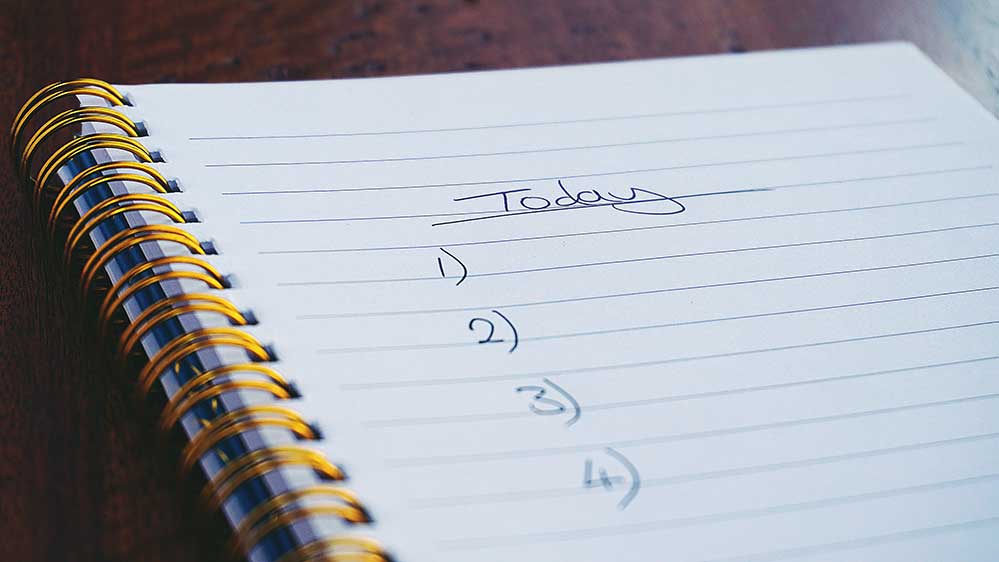Digital marketing encompasses a wide range of strategies and services, each designed to enhance online presence and engage with target audiences effectively. Here’s a list of various types of digital marketing services with brief descriptions:
1. Search Engine Optimization (SEO):
– SEO involves optimizing a website to rank higher in search engine results pages (SERPs) for relevant keywords. This is achieved through on-page optimization, quality content creation, backlink building, and technical website improvements.
2. Content Marketing:
– This service focuses on creating and distributing valuable, relevant, and consistent content to attract and retain a clearly defined audience. It aims to establish expertise, promote brand awareness, and keep your business top of mind for when it’s time to buy.
3. Social Media Marketing:
– This involves promoting products or services on various social media platforms like Facebook, Instagram, LinkedIn, and Twitter. It includes both organic engagement/following building and paid social media advertising.
4. Email Marketing:
– Email marketing is the practice of sending marketing messages to prospective and existing customers via email. It’s used to inform, drive sales, and build a community around your brand (e.g., with newsletters).
5. Pay-Per-Click (PPC) Advertising:
– PPC is a model of internet marketing where advertisers pay a fee each time one of their ads is clicked. It’s a way of buying visits to your site, rather than attempting to “earn” those visits organically. Google Ads is one of the most popular PPC platforms.
6. Affiliate Marketing:
– This is a performance-based marketing strategy where a business pays commissions to external websites for traffic or sales generated from their referrals. It’s essentially a way of outsourcing marketing to a third party.
7. Influencer Marketing:
– Influencer marketing involves partnering with social media and content creators to promote products or services to their audience. It’s effective in reaching specific niche markets.
8. Mobile Marketing:
– This includes any advertising or marketing activity that uses mobile devices, such as smartphones and tablets, through mobile-specific channels like SMS, mobile apps, and social media.
9. Digital Public Relations (PR):
– Digital PR is the practice of using digital and online platforms to manage and grow a brand’s presence. This can include online press releases, social media, and content marketing.
10. Search Engine Marketing (SEM):
– SEM is a broader term than SEO and includes both paid search activities (like PPC) and organic search activities (SEO). It’s about increasing a website’s visibility on search engines through both paid and unpaid efforts.
11. Online Reputation Management (ORM):
– ORM involves managing and influencing your business’s reputation online. This includes addressing negative or false comments and promoting positive content on search engines and social media.
12. Web Analytics:
– Web analytics involves the collection, measurement, analysis, and reporting of web data to understand and optimize web usage. This is crucial for understanding the effectiveness of marketing campaigns and user engagement.
13. Conversion Rate Optimization (CRO):
– CRO is the process of increasing the percentage of website visitors who take a desired action — like completing a form, subscribing to a newsletter, or making a purchase.
14. Video Marketing:
– This involves using video to promote or market your brand, product, or service. A strong marketing campaign incorporates video into the mix to improve SEO, increase engagement, and communicate with your audience.
15. Display Advertising:
– Display advertising involves the use of visual ads (like banners, sidebars, and video ads) that appear on websites or social media platforms to promote products or services.
Each of these services can be tailored to meet the specific needs and objectives of different businesses, depending on their market, audience, and goals. Digital marketing is often most effective when multiple types of services are combined in a cohesive strategy.
LOOKING TO SELL SERVICES FOR SANDY ROWLEY?
Flexible Sales Role with Attractive Earnings: Join Sandy Rowley Marketing
Are you a talented sales professional seeking a rewarding opportunity? Join us at Sandy Rowley Marketing! We’re on the lookout for dynamic individuals to promote our premium web design and SEO services. As an independent representative, you’ll enjoy the flexibility to work according to your own schedule, from any location, and apply your unique sales tactics.
What We Offer You:
– Attractive Commission: For every sale you close, you’ll receive a substantial $500 commission. Your earning potential is unlimited – the more you sell, the more you earn!
– Work Flexibility: Choose your working hours and location. This role is perfect for those seeking to augment their income on a part-time basis or those ready to commit full-time.
– Personalized Sales Approach: We value your individuality and encourage you to employ your creative sales methods to achieve success.
– Supportive Resources: Benefit from our range of marketing materials and team support, ensuring you have the tools needed to excel.
Advantages for Your Clients:
– Special Discount Offer: Your clients will enjoy a $100 discount on our services, aiding your sales process. Simply use your name as the promo code (e.g., for Sandy Rowley, it’s “sandyrowley”).
– Expert Services: Your clients will access our top-notch web design and SEO services, designed to boost their online visibility and business growth. Sandy is renowned for her excellent reviews and reputation in delivering quality web design, SEO, and logo design services.
Your Profile:
– Enthusiastic about sales and client relations
– Strong communication skills
– Self-driven and proactive
– Basic knowledge of web design and SEO is a plus
– Keen on networking, both at local events and online
– Having a website, blog, or social media following is advantageous, but not mandatory
– Owning an email list is a plus
This is your chance to be part of a thriving business while earning impressive commissions. If you’re passionate about selling impactful services, we’re eager to connect with you.
Fill out the form below. Sandy will get back to you within 48 hours. Be prepared to provide your W9 with your first sale.
We offer swift payment on the same day your customer pays through Paypal, Venmo, Cashapp, Facebook Pay, Google Pay, Zelle, or Quickbooks.