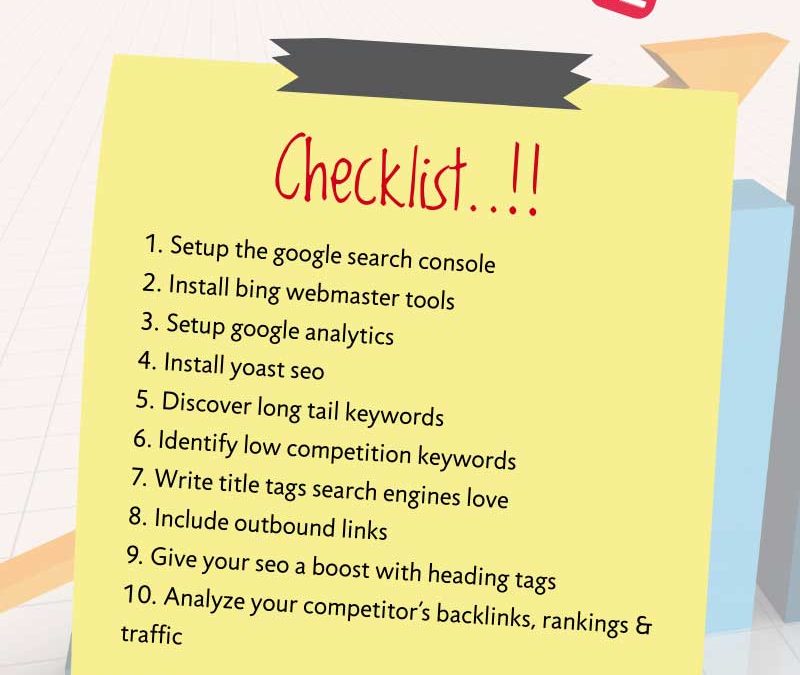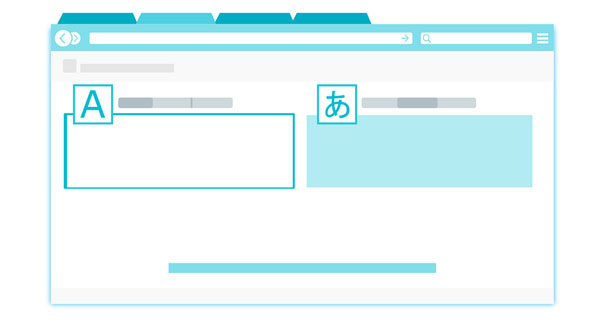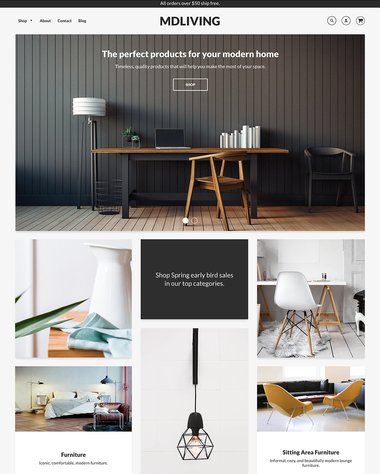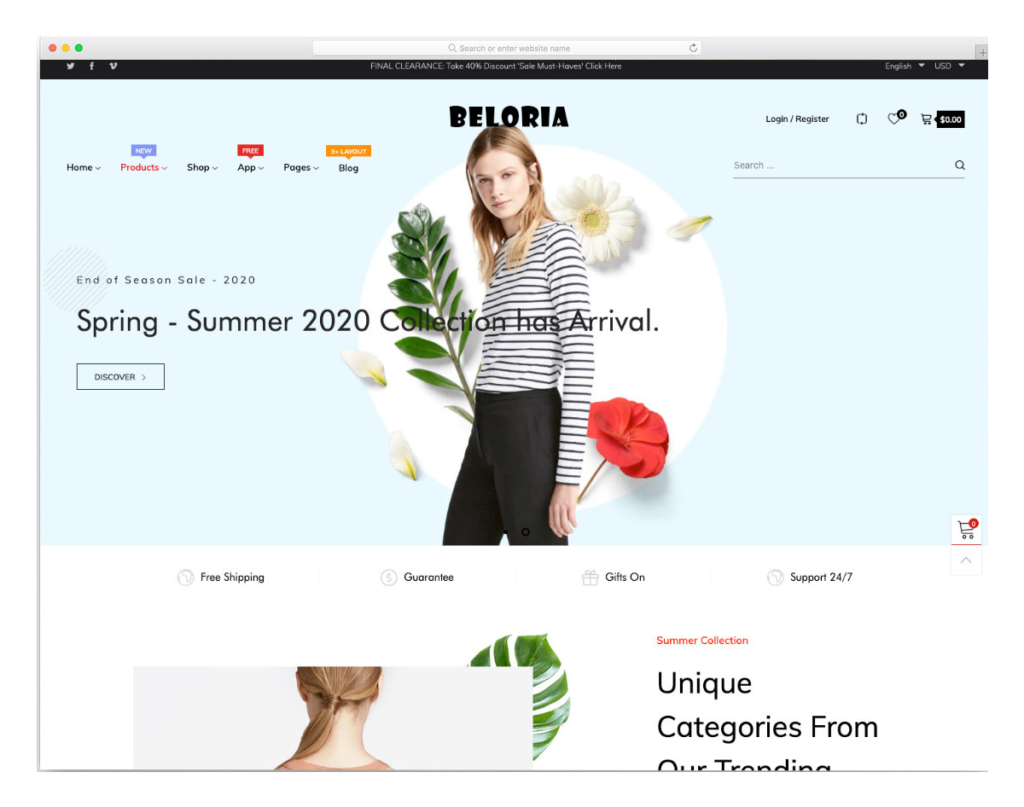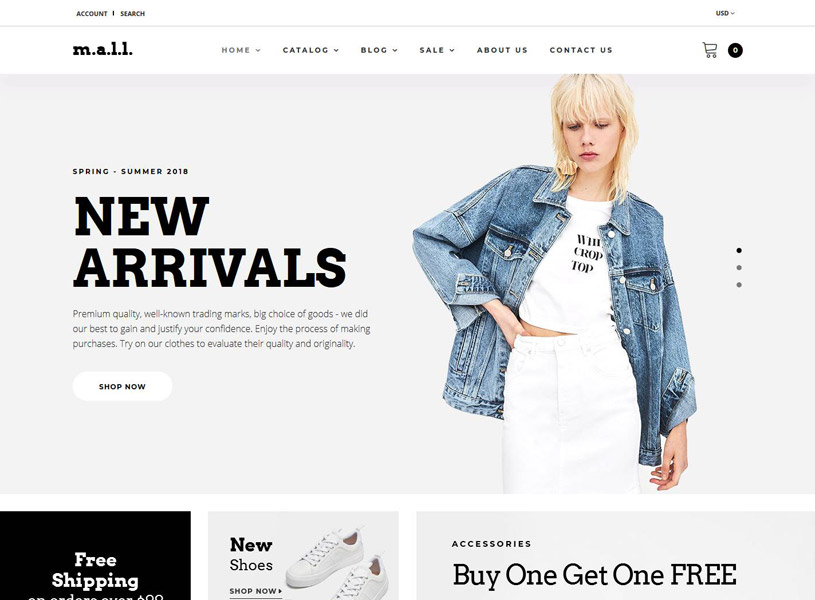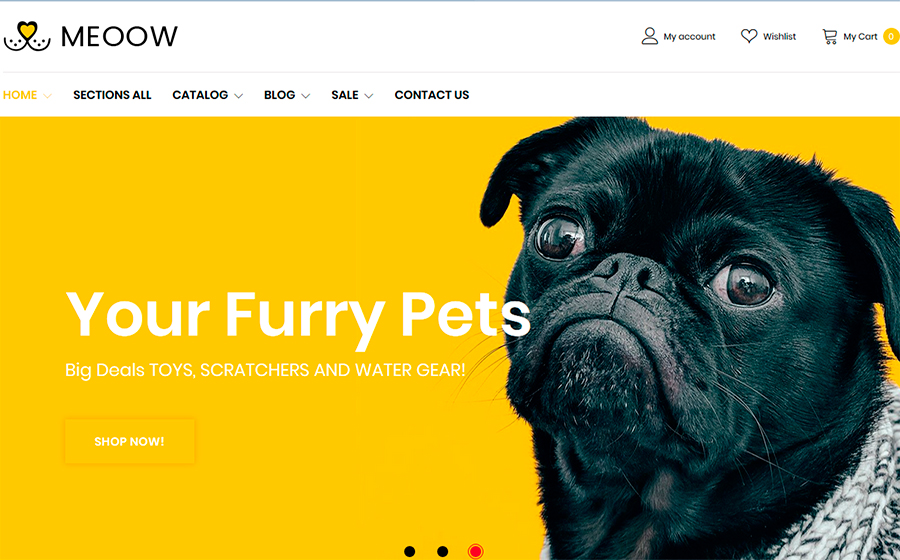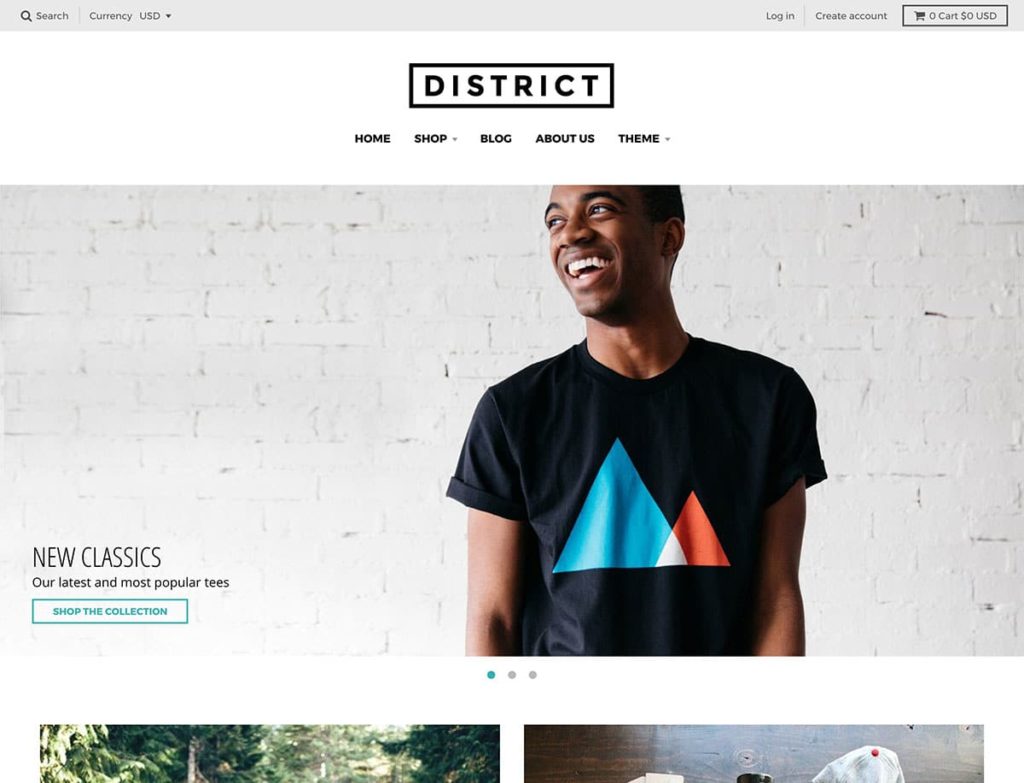A seasoned Shopify expert can take your business to new heights
Let’s face it, ever since Amazon opened its doors in 1994, and with eBay following suit shortly thereafter, in 1995, online retailing has never been the same. With website designing tools made freely available into their platforms, these bemouths took the world by a storm.
Well, Shopify, a (relatively) new kid on the online marketing block is changing the online retailing landscape once more. With the help of a Shopify web design specialist, small business owners are taking their business to new heights.
Are you ready to join their ranks?
- Shopify expert Sandy Rowley with Reno SEO, Marketing & Web Design can help! Located in downtown Reno, with clients all over the world. She has one of the best reputations online for web design and marketing for over 20 years. Trust worthy and friendly.
- She is an award winning ecommerce website designer located in Reno Nv. Call or text her at 775-870-0488.
- Ask about her affordable white background, product photography service.
- Professional product photography for Shopify stores, $499 for 10 products.

eCommerce Solutions for every business
Thinking of starting your own small business online? Contemplating expanding your recently established online marketing operation? Tired of trying “old school” online marketing solutions like list directories, email chain messages and classified ads on Kijiji and Craig’s List? All these strategies worked well in the past, but online marketers are now facing tough competition from startups and established eCommerce players alike.
Well, there’s good news! If you work with a Shopify expert, you’ll quickly be able to ditch the traditional marketing strategies that aren’t working anymore. But that’s not all! Your web design expert will also offer you a wealth of Shopify tips and tricks, and support you with powerful Search Engine Optimization (SEO) tactics that will breathe new life into your website and your business.
With the help of a Shopify web design specialist, you can now establish a world-class online marketing presence on one of the fastest growing eCommerce platforms. With some support and guidance from SEO experts and online marketing specialists, you can join the ranks of over 800,000 online stores in no time at all.
It doesn’t matter what line of business you are in. If you pick the right Shopify expert, you can unleash the same online marketing capabilities as large multinationals do.
- There are hundreds of free website themes to choose from, and that can be intimidating for many new and aspiring Shopify business owners. Work with your Shopify specialist web designer to choose an appropriate theme that matches your business and audience
- Alternately, engage with a veteran SEO coach to get highly effective Shopify tips on how to make the most of all that this powerful platform offers
- You can even discuss your own web design ideas for a customized Shopify website, and have it developed from scratch to meet your unique specifications
- Don’t know how to include order-taking and payment cycles into your website? With a Shopify web design expert, you can have an integrated shopping cart built right into your website
- You can even have your custom-built Shopify website integrate shipping and logistics features, so your customers can track their orders from placement to delivery. Now, how cool is that?
And for small and medium online businesses who worry about credit card processing and receiving your payments on time, your Shopify expert will have you covered there too! Your website will include all the features that the “big guys” (and gals!) use to process payment transactions through the most accepted global payment networks.
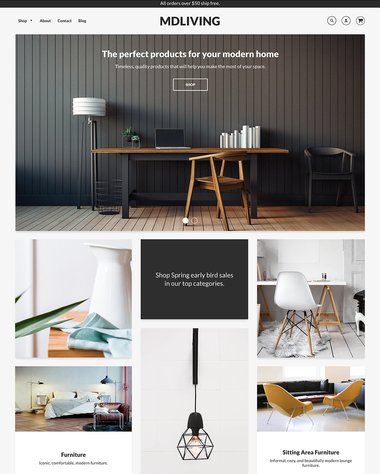
Safety first
Before you launch any online web presence – be it a website or a social media account, you’ll be wise to consider the safety aspects of your endeavor. With the number of hacks and cyber threats on the rise, especially to small and medium-sized businesses, online security should be your primary concern.
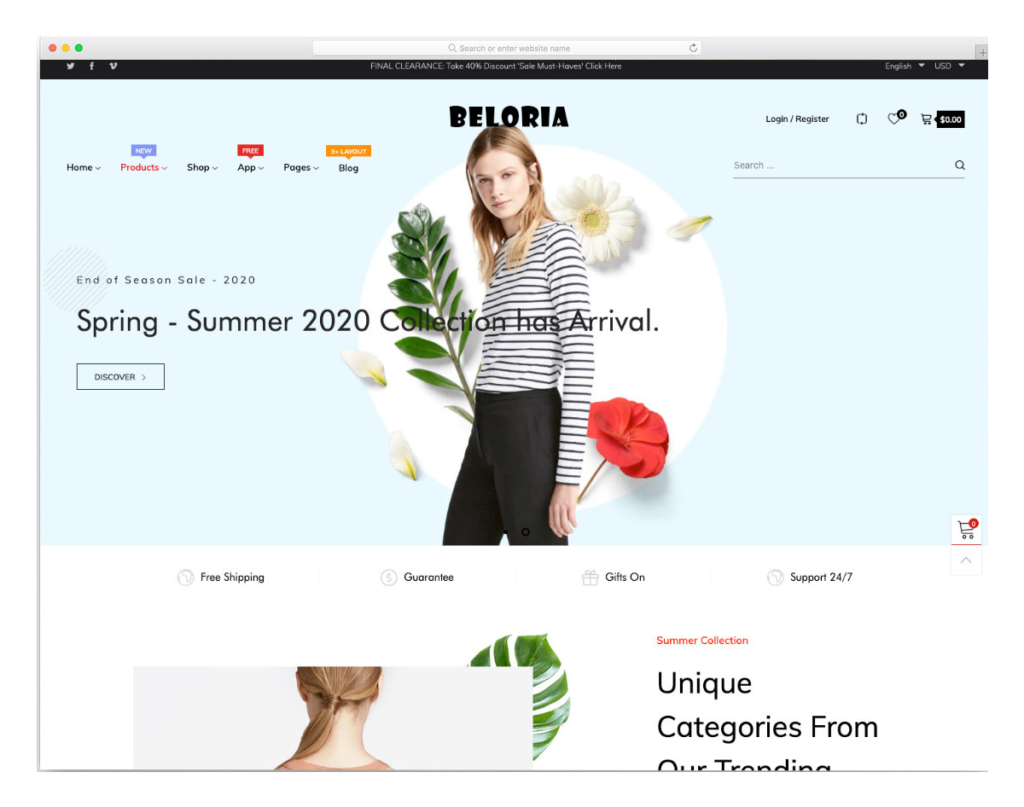
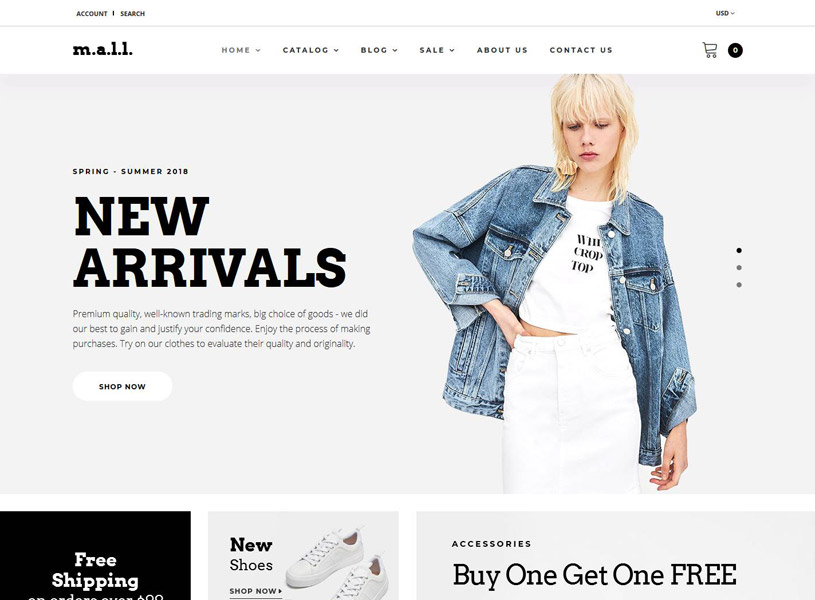
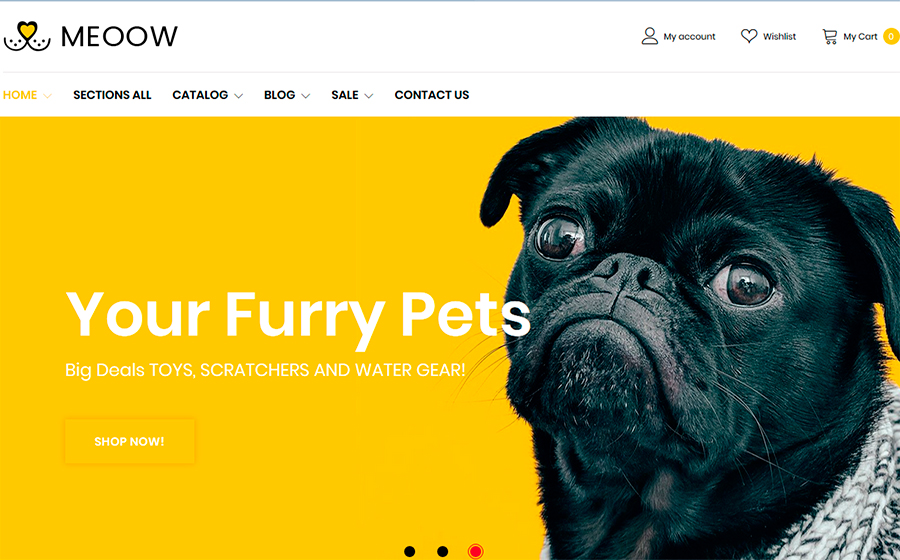

There’s more good news that your Shopify expert can share with you! You can work with your design specialist to include some of the same protection offered by banks and other financial institutions, to their customers, into your website design. Your customers’ privacy, and the protection of their personal data should be a primary concern for you. By choosing to work with an expert on the Shopify platform, you’ll be able to benefit from unique Shopify tips and techniques that’ll make your website a much safer place for your clients to visit and transact on.
With Level 1 PCI-compliant security protocols, your customers can safely and securely place orders and you can receive payments without worrying about cyber thieves or hackers. And that’s the kind of peace of mind you’ll receive when working with a Shopify web design specialist.
Getting the most out of your website
You may decide to go-it-alone with your website building project, but chances are that, with a sophisticated and powerful eCommerce platform like Shopify, you might not optimize your web design to its fullest potential. And then again, you might work with web designers that are themselves new and inexperienced to the Shopify environment. There too, the results will likely not match what you were expecting!
With an SEO and online marketing expert on your side, who knows the inner workings of platforms like Shopify, you will exceed your online marketing objectives. And the invaluable Shopify tips and techniques they share with you will help you expand your marketing profile. For instance:
- When building your Shopify presence, don’t just settle for a template approach. It’s true, templates might get you up and running in no time, and they are a relatively pain-free way to get onto the Shopify platform. However, where’s the site differentiation? How will your customers differentiate your site from hundreds of others who use the same template? Even if it’s a template you choose, your Shopify web design expert can help customize it to make it uniquely yours
- Take advantage of other Shopify tips based on the platform’s unique eCommerce insight reports to plan your own marketing activities. For example, work with your Shopify expert to develop marketing messaging during the months of November and the 3rd week of January. The Shopify platform sees heightened customer buying activity around these times and you can cash in on those trends
- Another strategy that experts, who are intimately familiar with the Shopify platform, recommend to their clients is to build your marketing plans around customer shopping habits. One of the many Shopify tips to consider is based around the fact that North American shoppers (U.S. and Canada) typically place their orders around 5:00 PM EST[iv]. So, if you want to push through major pricing updates to your online store, do that either before or after this transaction window
- Responsive Shopify web design is all about leveraging customer web browsing patterns too. One tip that experts on the platform share with clients is to leverage peak browsing time of their customer base. For U.S. consumers this is 12AM EST, while Canadian buyers typically browse around 8 PM EST[v]. If you have new products to offer, or special announcements to make, then timing them around the peak browsing habits of your client base might be good for business
These Shopify tips are based on a wealth of data that the platforms’ owner, Shopify Inc. (SHOP), has mined and analyzed from actual Shopify merchants and retail customers who shop on Shopify. It is only an expert on the platform that can help you add value to your Shopify website by leveraging these and many other similar tips. You can get the most out of your Shopify storefront by integrating tips like these into your online marketing plan.
Supercharged online marketing
To make the most of your Shopify web design, you need to work with platform specialists who can help you integrate multiple marketing strategies, and link them to your website. While your social media presence will help drive online sales, Shopify merchants derive significant amounts of revenue from their online Shopify storefronts. Your Shopify expert can help you create an online marketing presence that that takes advantage of this important fact.
By helping you design a Shopify website that you fully own and control, instead of depending on market-makers like social media platforms, you will have greater influence on your marketing strategy. Additionally, by incorporating other elements, such as SEO, into your online selling strategy, your Shopify web design team can turbo-charge your marketing efforts.
But making the best of an online presence also means being able to compete globally. And that’s where a Shopify specialist website designer can truly add value to your online marketing efforts. You’ll be able to leverage some great Shopify tips that can help you compete with the big league, such as:
- Understanding how minds of shoppers in various places of the globe work: Japanese online buyers spend the most, your German consumers have the quickest click-finger, so they shop the fastest, while U.S. consumers will come back to your website most often and frequently.
By understanding these characteristics of your buyers, you can work with your Shopify web design team to create websites and marketing messages that facilitate the closing of each transaction, including customized geo-based pricing, market-specific deals and audience-specific promotions.
- You may think you need to spend a lot on an accessible website. But your Shopify expert can work with you to get the most of that investment depending on where your customers are located. If you sell a lot in places like Malaysia, Vietnam, Morocco, Singapore or the Netherlands, building a website that supports tablet computing gives you a better ROI – because that’s how shoppers in those markets do most of their Shopify purchasing.
On the other hand, Mexican consumers are more inclined to use Shopify to shop via a desktop, while the average Indian shopper on the Shopify platform chooses to shop using a desktop and tablet rather than mobile. Therefore, you can use Shopify tips such as these to build a Shopify website that gives your target market an even greater personalized shopping experience.
Your Shopify web design expert can also help you supercharge your online selling when it comes to closing the deal. With over half of shopping carts abandoned just prior to clicking “pay now”, it’s imperative that you work with a platform expert to help you close the gap between marketing and selling. Working with an expert on Shopify can help you do just that.
There’s ample research that shows Shopify shoppers do an overwhelming amount – 80% – of their purchasing via the online storefront that your web designer can set up for you. It’s important therefore to customize the design of that storefront to match the demographics and clientele you are selling to.
Your Shopify expert can help you strike an equilibrium between delivering your marketing pitch, and making it quick and effective to close the deal. And a lot of factors go into closing that gap including:
- Page layout
- Theme selection
- Fonts and graphics
- Ease of navigation
- Content optimization
- …and more!
And you need to make consumers aware of what you have in store for them online. Shopify’s research shows that, while most consumers buy through Shopify storefronts, or in-store using POS solutions, discovery typically happens online via social feeds or other marketing channels. Your Shopify web design specialist will help you create a bridge between social media marketing and storefront selling so that your customers seamlessly walk that “final mile” to close the transaction.
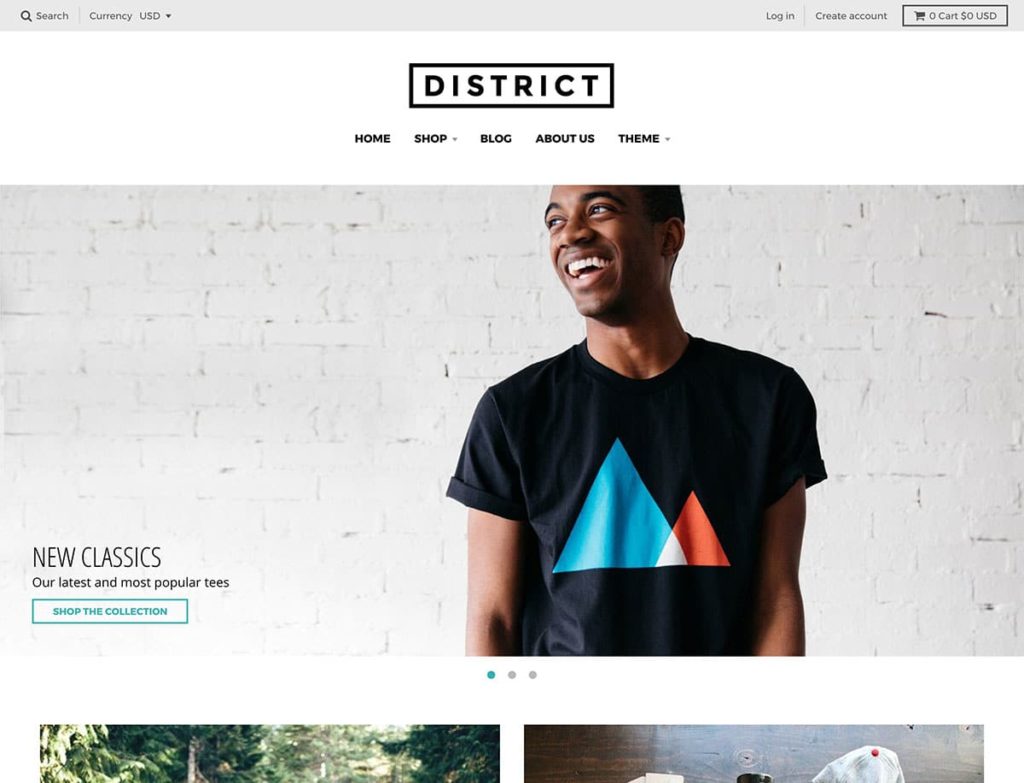
Take your business beyond your borders
As your personal Shopify web design specialist, we’ll help you take your business beyond borders. With strong SEO and online marketing expertise, we’ll tailor your website to match your needs. Whether you are in the Beauty and cosmetics business, Fashion and apparel industry, Consumer electronics, Home furnishing or Food & Beverage space, having an expert providing you with Shopify tips and tricks, marketing workshops and success strategies can take your business to a new level.
Are you ready to join the ranks of billion-dollar business like LeSportSac, Rebecca Minkoff and Fashion Nova? Do you want to rub shoulders with celebrities like Kanye West, Kylie Jenner and Justin Bieber? Do you want to take your online presence into the realm of multinationals like Nestle, GE and PepsiCo Your Shopify web design specialist can make that happen!
Request your personalized quote today and see where we take your business!
[i] Source: Shopify website – https://www.shopify.ca/plus/about
[ii] Source: Shopify website – https://www.shopify.ca/website/builder
[iii] Source: Shopify’s State of Commerce Report (June 2019) – https://news.shopify.com/shopify-unveils-first-state-of-commerce-report-242590
[iv] Source: Page 13 – https://news.shopify.com/shopify-unveils-first-state-of-commerce-report-242590
[v] Source: Page 13 – https://news.shopify.com/shopify-unveils-first-state-of-commerce-report-242590
[vii] Source: Shopify website – https://www.shopify.ca/plus/about
Shopify web designer
Shopify PLUS expert
Shopify site designer
Shopify website designers
Shopify website specialist
Shopify SEO expert
Shopify Web Designers in Reno
As the world of eCommerce continues to grow, more and more businesses are turning to Shopify to build their online stores. And as the demand for Shopify experts grows, so does the need for qualified Shopify web designers. If you’re looking for a Shopify web designer in Reno, there are a few things you should keep in mind. In this blog post, we’ll go over what to look for in a Shopify web designer and some of the top-rated design firms in Reno. So whether you’re just getting started with Shopify or you’re looking to redesign your existing store, read on for everything you need to know about finding a qualified Shopify web designer in Reno.
Shopify web design in Reno
If you are looking for a Shopify web designer in Reno, look no further than the talented team at RENOWEBDESIGNER We have years of experience designing and building websites on the Shopify platform, and we are experts at creating custom-designed Shopify stores that are both beautiful and functional.
We will work with you to understand your specific business needs and goals, and then we will create a custom Shopify store that is designed to help you achieve those goals. We will also provide ongoing support and maintenance for your Shopify store, so you can always be confident that your website is running smoothly and efficiently.
If you are ready to take your business to the next level with a professionally designed Shopify store, contact RENOWEBDESIGNER today. We will be happy to answer any questions you have about our services, and we look forward to helping you create a successful online store.
Ecommerce web design in Reno
When it comes to ecommerce web design, the Reno area is home to some of the best Shopify designers in the country. Whether you’re looking for a simple online store or a complex ecommerce solution, these Reno-based Shopify experts can help you get started.
Shopify is one of the most popular ecommerce platforms available today, and for good reason. It’s easy to use, has tons of features, and is very affordable. Plus, there are no transaction fees if you use Shopify Payments.
If you’re thinking about starting an online store, be sure to check out these Reno-based Shopify web design experts. They can help you build a beautiful and successful online store.
Custom web design in Reno
If you are starting a new business in Reno or want to give your existing website a facelift, you may be considering investing in custom web design. While there are many web design firms to choose from, not all of them will be a good fit for your business. Here are four things to look for when choosing a custom web design firm in Reno:
1. Experience: Look for a web design firm with experience designing websites for businesses in your industry. This will ensure that they understand the specific needs and challenges of your industry and can create a website that meets those needs.
2. Flexibility: Your business is unique, so you need a web design firm that is willing and able to create a custom website that reflects your company’s individual personality. Avoid firms that offer cookie-cutter solutions or inflexible templates – you want a website that is truly unique to your business.
3. Customer service: The best web design firms will go above and beyond to make sure you are happy with the final product. They should be accessible and responsive throughout the entire process, from initial consultations to launch day and beyond.
4. Value: Custom web design can be a significant investment, but it should also deliver a return on that investment by generating leads, sales, or both. Make sure you are getting bang for your buck by working with a firm that offers competitive pricing and an excellent track record of delivering results for their clients.
Finding a Shopify web designer in Reno
If you’re looking for a Shopify web designer in Reno, there are a few things you’ll want to keep in mind. First, it’s important to find a designer who has experience with Shopify. There are a lot of different ecommerce platforms out there, and each one has its own quirks and features. A good Shopify designer will be able to help you make the most of the platform and get your store up and running quickly.
In addition to experience with Shopify, you’ll also want to find a designer who understands your unique business needs. Every business is different, and your ecommerce store should reflect that. A good web designer will take the time to learn about your products or services and come up with a design that showcases what makes you special.
Finally, it’s worth considering price when choosing a Shopify web designer in Reno. While you don’t want to choose the cheapest option available, it’s important to find a balance between cost and quality. Take some time to compare quotes from different designers before making your final decision.
How much does it cost to hire a Shopify web designer in Reno?
The cost of hiring a Shopify web designer in Reno can vary depending on the size and scope of your project. However, you can expect to pay anywhere from $50-$200 per hour for basic Shopify design services. If you need more complex or custom work done, you may be looking at a higher price tag. Ultimately, the cost of your project will depend on the individual designer you hire and the specific needs of your business.