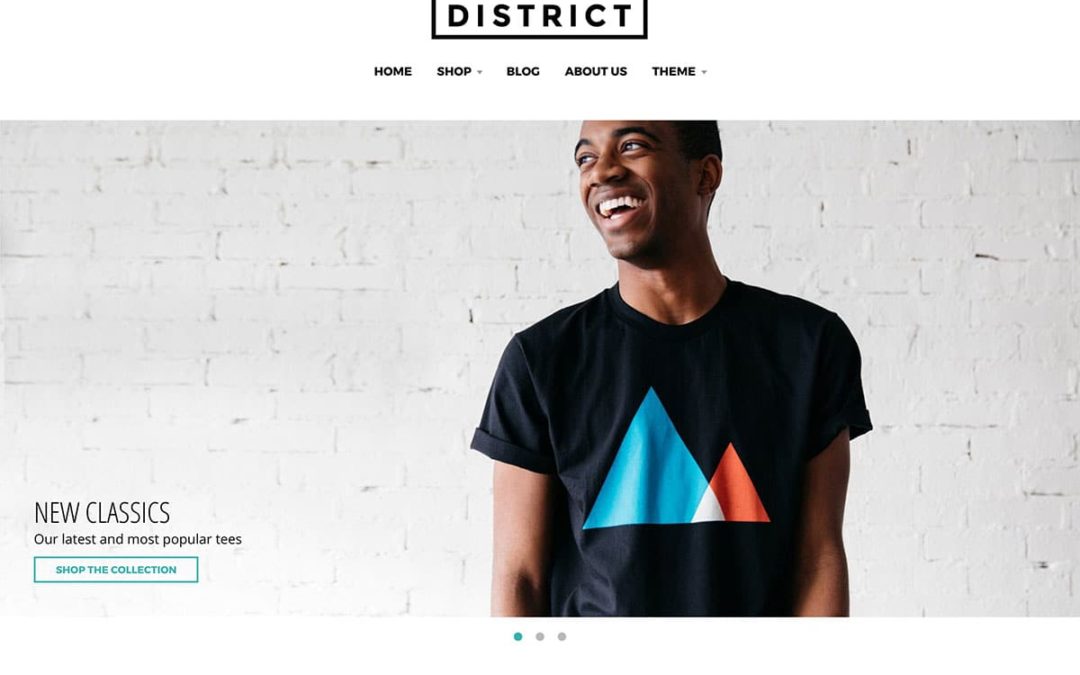
4 Reasons To Hire A Website Design Service: Benefits Of Hiring A Web-Design Service
Did you know that people leave a website in 3 seconds if they don’t like the design? If a website layout or content is not attractive to a user, they usually leave in a matter of seconds. A user can determine if they like the layout of the website within the first few seconds and this is why you need to create an aesthetic website that keeps prospects engaged.
Developing an attractive website can make an impact on your bottom-line profits and increase customer retention for your business. The ‘bounce rate’ is the amount of time people spend on your website before they leave. The average website has a bounce rate of 15 seconds – this is the average amount of time a person spends on a website before they leave (even high-performing sites!). To lower the bounce rate on your website, you have to develop an aesthetic website.
There are two ways to develop a website 1) Develop it yourself 2) Hire a website design service. The latter is more practical choice because you’re hiring experts who have years of experience in the website design sphere. Investing in your website is one of the best investments you could make in your business. This guide will focus on the main benefits of hiring a website design service and what it could do for your business.
How To Hire A Website Design Service
Hiring a design service is not as simple as calling up the first web designer in your city and arranging a meeting. You need to research multiple agencies to find out what their rates are, past experiences, portfolios, and have a consultation.
This process can take as little as a few hours and as much as a few days. However, there are signs that let you know you’re dealing with a reliable design firm. Reputable design firm tend to have glowing client reviews, large portfolios, engaging websites, etc. Here are the top 4 reasons to hire a web design agency for your website:
✔ Make Your Business Stand Out
A design agency can make your website stand out from every other competitor. When a client is considering buying something, they usually look at 5-10 listings at once. This means they’ll be directly comparing your website to at least 5 other competitors. If a competitor has a better-designed website, the customer will give them their business.
- If you hire a web design firm, they can design your website in a way that it “pops” and stands out among your competitors.
This will improve user engagement, drive visitors, and help you get more customers. Web design agencies tend to get very creative and their abilities might exceed your imagination. You can get a fully customized website that is unique to the business and makes you more credible in the eyes of customers.
✔ Save Valuable Time
Developing a website takes a lot of time. Even if you have basic design experience, you may have to spend days developing the logo and figuring out how to tweak the theme. Not to mention, you’ll have to try out potentially hundreds of different themes in order to figure out which one works for your business. You may even have to draft up a custom design that matches your business’s vision and make it stand out from the competition thereby attracting customers. This can take weeks at a time.
Designing a website is a long and tedious process that will take days or weeks, and there’s no guarantee you’ll get it right. Meanwhile, a web design services with hundreds of websites under their belt will easily design your website because they have the experience and know-how to do this.
There’s also the pragmatic aspect of how this affects your personal life: If you have a busy schedule, you’re going to waste valuable time designing a website, when you could be engaging with customers, building your products, making sales, and promoting your business. As the CEO, your time is better spent focusing on the grand vision of the business.
Trust your designers that they’ll deliver for you and instead of spending your time designing the website, take your time to convey your vision to experts and make sure they get the job done for you. Website design services tend to be affordable and you can gain a lot from hiring them.
✔ Agency Design Experience
Design firms can bring years of experience to each project. When you hire a web design service, you’re getting decades of combined experience across a dedicated team. If an average designer has only 5 years of experience in the design field and the team is comprised of 5 designers, you’re getting a team with 25 years of experience in web design. This is why if they ever run into problems designing your website, they’ll solve it quickly.
Most design services have one designer who does the logos, another who drafts the websites, coders who put the design together, banner/advertising personnel, and more. These experts specialize in their own design area of expertise and they join forces to design your website – each contributing a small piece for the final project. If you don’t have experience building a website, you can greatly benefit from having a team of designers working for you.
✔ Optimize Your Website
An experienced design firm will optimize your website for customer retention and performance. If your current website has a conversion rate of 2 people per 100 visitors, an experienced design firm may increase that up to 4 per 100. This is a conversion rate increase of 100% with a single design makeover. The design of your website can significantly influence buyer’s decisions to hire you or buy your products.
Experienced web design companies know how to change the layout of your website in order to maximize its performance. They may change the images, text structure, overall layout, or entire brand. This creates an effective website that turns prospects into customers. If you want to increase the results your business is getting you should invest in the website design.

















